

SIMULATION -
Project 3 of 7: Service -
Overview -
You are an administrative assistant for Fabrikam, Inc.'s Field Service division. You are preparing the monthly newsletter to be sent out to field service engineers.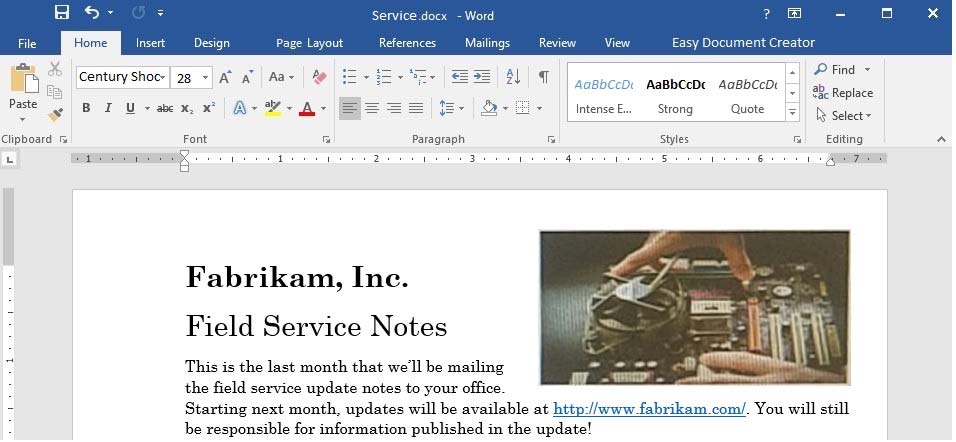
Bonuses are Changing -
New Depot Return Process -
All offices have received the new tracking form for repair depot returns. Complete the following tasks when returning parts for repair:
Complete all fields in the Field Service section of the form.
Remove the top copy and file it in your office.
Securely attach the form to the part.
Package the part for shipment.
Ship to the home office and clearly label the box "For depot return".
Vice President's Corner -
NOTE TO SELF: If the VP doesn't provide content by Wednesday, delete this section and put in something generic about customer satisfaction.
Quarterly Results -
NOTE TO SELF: This is a placeholder charter. Update the chart after the actual results are available on Monday.
Under the "New Depot Return Process" heading, format the five lines of text starting with "Complete all fields..." as a numbered list that has a parenthesis after the number.
Comments