

You have an Exchange Server 2007 organization.
You deploy a new Exchange Server 2013 organization.
You plan to move all of the mailboxes to the new organization by performing a cross-forest mailbox move.
You need to recommend a solution to meet the following requirements:
✑ Users must be able to reply successfully to email messages they received before their mailbox moved.
✑ Users must be able to send email messages to internal mailboxes by using the entries in the nickname cache that existed in Microsoft Outlook before their mailbox moved.
What should you recommend doing before moving the mailboxes?
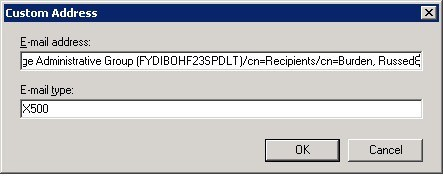
Comments