

DRAG DROP -
You have an Exchange Server 2013 organization that has a hybrid deployment with Microsoft Office 365.
You use Microsoft Azure Active Directory Sync (Azure AD Sync) for password synchronization.
You need to configure Azure AD Sync to meet the following requirements:
✑ Azure AD Sync must be forced to replicate every hour.
✑ Only objects in an organizational unit (OU) named Sales must be synced with Office 365.
✑ The Office 365 user account in Azure AD Sync must be updated to [email protected].
Which solution should you include for each requirement? To answer, drag the appropriate solution to the correct requirement. Each solution may be used once, more than once, or not at all. You may need to drag the split bar between panes or scroll to view content.
Select and Place: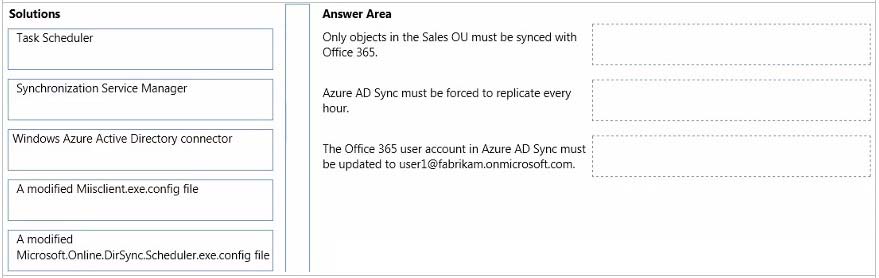
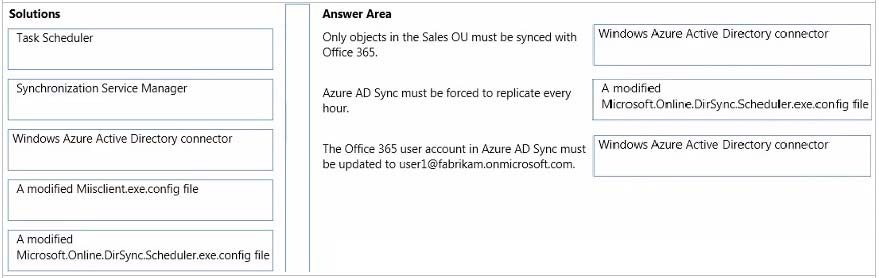
Comments