

HOTSPOT -
You have an Azure subscription named Subscription1 that has a subscription ID of c276fc76-9cd4-44c9-99a7-4fd71546436e.
You need to create a custom RBAC role named CR1 that meets the following requirements:
✑ Can be assigned only to the resource groups in Subscription1
✑ Prevents the management of the access permissions for the resource groups
✑ Allows the viewing, creating, modifying, and deleting of resource within the resource groups
What should you specify in the assignable scopes and the permission elements of the definition of CR1? To answer, select the appropriate options in the answer area.
NOTE: Each correct selection is worth one point.
Hot Area: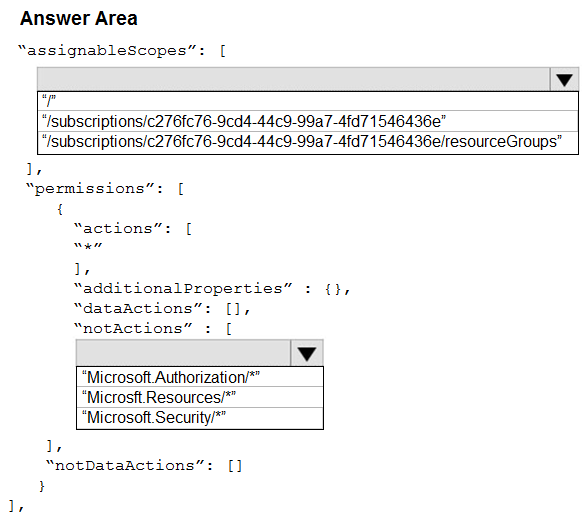
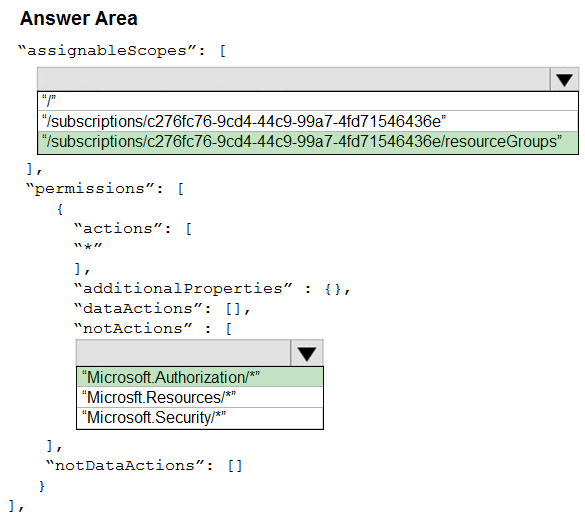
akamal
Highly Voted 5 years, 1 month agokaviraj
Highly Voted 5 years agoLowerSouth
5 years agopraveen97
4 years, 12 months agoNeonlight8
Most Recent 4 years, 4 months agoI
4 years, 4 months agoIbelieve
4 years, 5 months agomikewallace8372
4 years, 5 months agoJustMe84
4 years, 6 months agoJustMe84
4 years, 6 months agoaryise
4 years, 6 months agoWasiff
4 years, 3 months agoThi
4 years, 8 months agochallengelogic
4 years, 9 months agoNameIsNick
4 years, 10 months agohstorm
4 years, 10 months agoJBinuya
4 years, 4 months agobnair
4 years, 11 months agoLTTAM
4 years, 12 months agogoape
5 years agopaulosrsf
5 years agoNovix
5 years agopaulosrsf
5 years ago_syamantak
4 years, 11 months agoPM2
5 years, 1 month ago