

Note: This question is part of a series of questions that use the same scenario. For your convenience, the scenario is repeated in each question. Each question presents a different goal and answer choices, but the text of the scenario is the same in each question in this series.
You have a Microsoft SQL Server database that contains the following tables.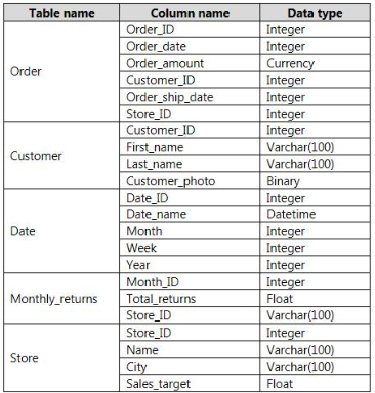
The following columns contain date information:
✑ Date[Month] in the mmyyyy format
✑ Date[Date_ID] in the ddmmyyyy format
✑ Date[Date_name] in the mm/dd/yyyy format
✑ Monthly_returns[Month_ID] in the mmyyyy format
The Order table contains more than one million rows.
The Store table has a relationship to the Monthly_returns table on the Store_ID column. This is the only relationship between the tables.
You plan to use Power BI Desktop to create an analytics solution for the data.
You are modifying the model to report on the number of orders.
You need to calculate the number of orders.
What should you do?
CDL
4 years, 9 months agoVi1125
4 years, 10 months agor8d1
5 years, 1 month agoEric777
5 years, 2 months agocoupet
5 years, 2 months agoKpn123
4 years, 8 months ago