

HOTSPOT -
You are developing an application in C#.
The application will display the temperature and the time at which the temperature was recorded. You have the following method (line numbers are included for reference only):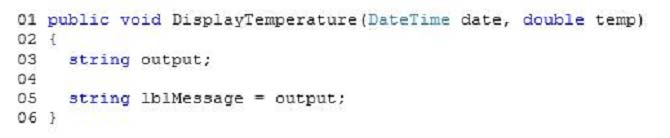
You need to ensure that the message displayed in the lblMessage object shows the time formatted according to the following requirements:
✑ The time must be formatted as hour:minute AM/PM, for example 2:00 PM.
✑ The date must be formatted as month/day/year, for example 04/21/2013.
✑ The temperature must be formatted to have two decimal places, for example 23.45.
Which code should you insert at line 04? (To answer, select the appropriate options in the answer area.)
Hot Area:
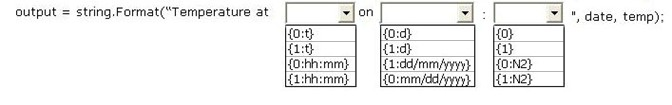
Mitsoshima
Highly Voted 6 years agoKhanyie
5 years, 7 months agonatsk8freak
5 years, 6 months agoIbelal
5 years, 7 months agofounderDev
Highly Voted 5 years, 5 months agoDaGrooveNL
Most Recent 4 years, 5 months agoM62
4 years, 5 months agoTomasRafaj
4 years, 5 months agonoussa
4 years, 5 months agohseagraves
4 years, 5 months agohseagraves
4 years, 5 months agoKilsimon
4 years, 8 months agoMona30
4 years, 9 months agoThomT
4 years, 9 months agoHgstExam
4 years, 10 months agoBart_v_M
4 years, 10 months agoeliasalg
4 years, 9 months agoKarthi1105
4 years, 10 months agojustpassingexam
4 years, 10 months agomohmou
4 years, 11 months agoabelbm
5 years, 2 months agoVladWork
5 years, 2 months agoArunPrem
5 years, 2 months agoWTH
5 years, 1 month agorhysabray
5 years, 4 months agoReDo
5 years, 3 months ago