

HOTSPOT -
You have a web application that uses a MongoDB database. You plan to migrate the web application to Azure.
You must migrate to Cosmos DB while minimizing code and configuration changes.
You need to design the Cosmos DB configuration.
What should you recommend? To answer, select the appropriate values in the answer area.
NOTE: Each correct selection is worth one point.
Hot Area: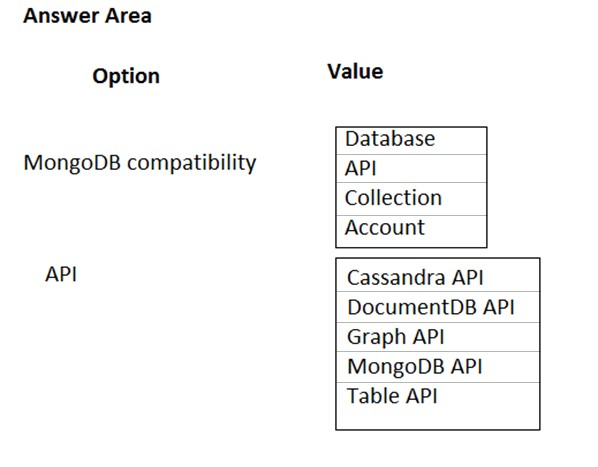
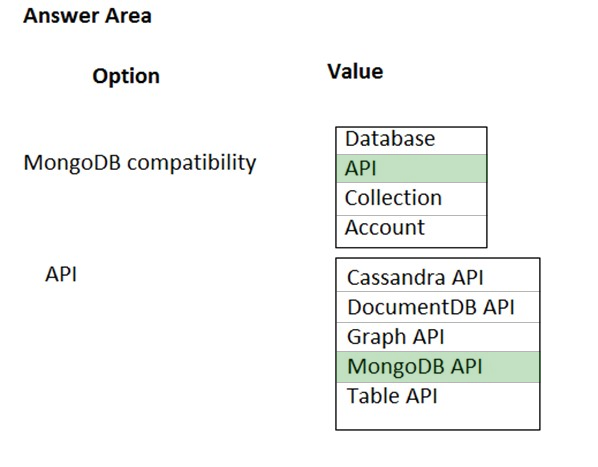
AmineHZ
Highly Voted 5 years, 2 months agonettekguy
5 years, 2 months agoShiven
Highly Voted 5 years, 2 months agoNKnab
5 years agoJames0208
4 years, 11 months agotartar
4 years, 10 months agoTEMPKAKAM
4 years, 7 months agoAKumar
Most Recent 4 years, 4 months agoglam
4 years, 5 months agosanketshah
4 years, 7 months agoPrashantGupta1616
4 years, 7 months agoPrashantGupta1616
4 years, 7 months agoAbbas
4 years, 7 months agoazure_kai
4 years, 9 months agoMarang73
4 years, 9 months agoclearexam6677
4 years, 10 months agoMegatonN
4 years, 10 months agotmurfet
4 years, 11 months agodenkes
4 years, 11 months agodenkes
4 years, 11 months agoTest_Taker
4 years, 11 months agoeug45
5 years agoct84
5 years agoct84
5 years agoDeveshSolanki
5 years, 1 month ago