

DRAG DROP -
You have a server named Serverl that runs Windows Server 2012 R2.
You need to create shares by using the New Share Wizard- The solution must meet the following requirements;
✑ A share named Sharel must have access-based enumeration enabled for the files and folders in the share.
✑ A share named Share2 must encrypt remote access to the files in the share.
Which share profile should you use for each share? To answer, drag the appropriate share profiles to the correct shares. Each share profile may be used once, more than once, or not at all. You may need to drag the split bar between panes or scroll to view content.
Select and Place: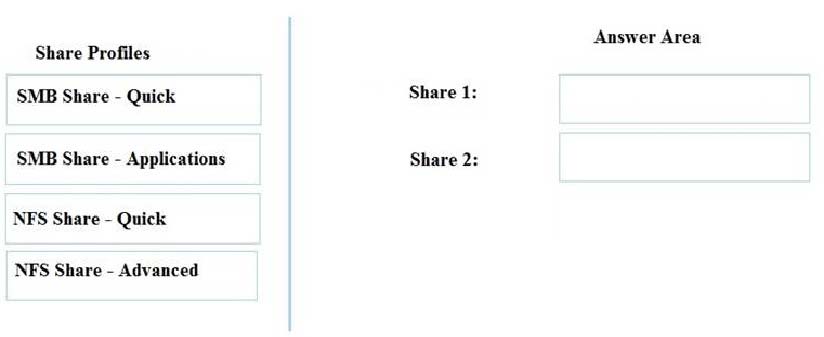
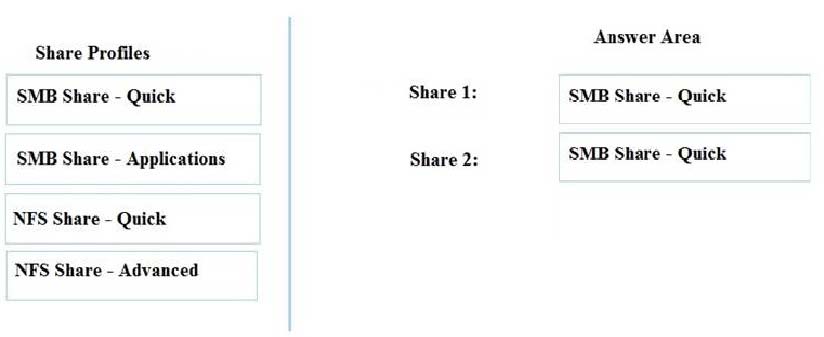
Comments