

DRAG DROP -
You are a Dynamics administrator that is setting up Dynamics for Marketing for your organization.
You need to configure Dynamics for Marketing to work with your webinar provider and create a webinar event.
Which four steps should you take, in sequence, to complete your task? (Choose four.) To answer, move the appropriate actions from the list of actions to the answer area and arrange them in the correct order.
Select and Place: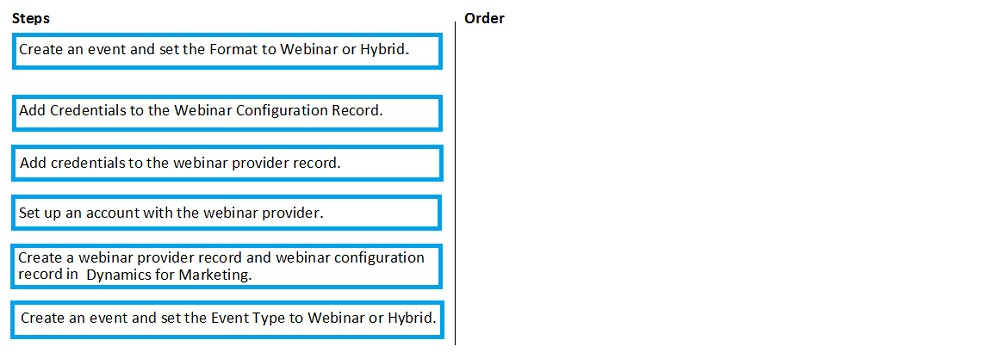
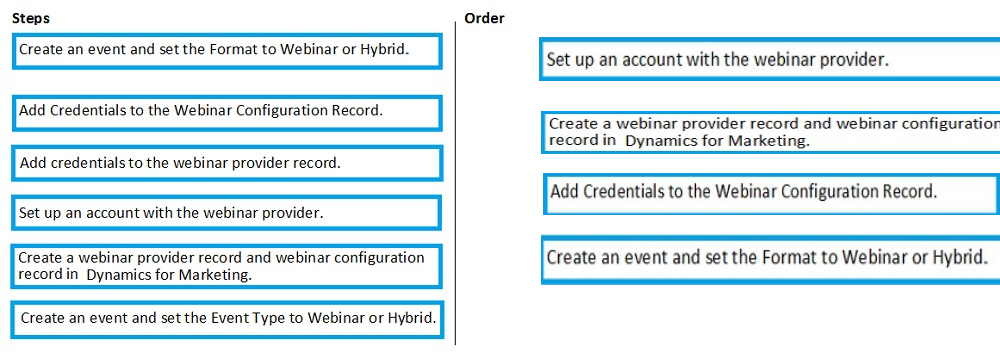
Gill
Highly Voted 4 years agoCandy2002
2 years, 3 months agoDetRegnar
3 years, 11 months agojhandel
Highly Voted 3 years, 7 months agoAtomicAtom
2 years, 11 months agoFyrus
3 years, 6 months agoMrEz
Most Recent 10 months agoMrEz
10 months agoMrEz
10 months agoMrEz
10 months agoMrEz
10 months agowwhung
1 year, 2 months agowillbeok
2 years, 1 month agoPower_Ninja
2 years, 4 months agoTonyTeeTee
4 years, 1 month agoa146
4 years, 3 months agoa146
4 years, 3 months agoiThem
4 years, 8 months agoiThem
4 years, 8 months ago