

You have 20 devices that connect to an Azure IoT hub.
You open Azure Monitor as shown in the exhibit.
You discover that telemetry is not being received from five IoT devices.
You need to identify the names of the devices that are not generating telemetry and visualize the data.
What should you do first?
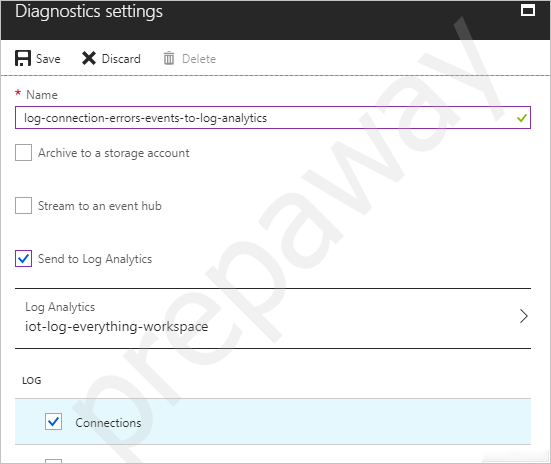
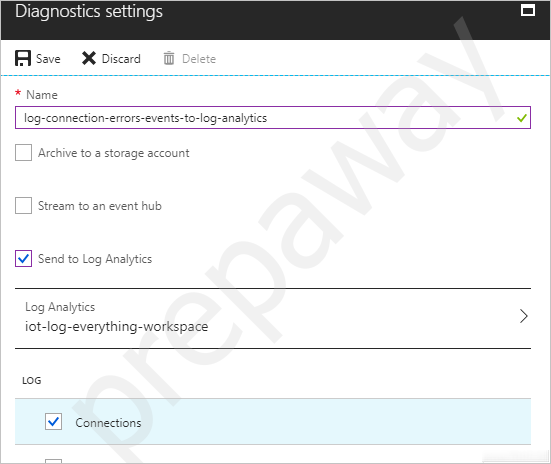
Comments