

HOTSPOT -
Your network contains an Active Directory domain named contoso.com.
The domain contains a DNS server named Server1.
You enable Response Rate Limiting on Server1.
You need to prevent Response Rate Limiting from applying to hosts that reside on the network of 10.0.0.0/24.
Which cmdlets should you run? To answer, select the appropriate options in the answer area.
Hot Area: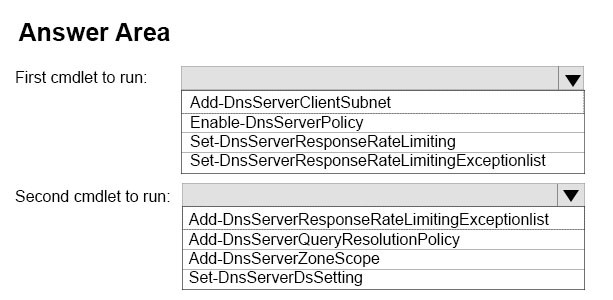
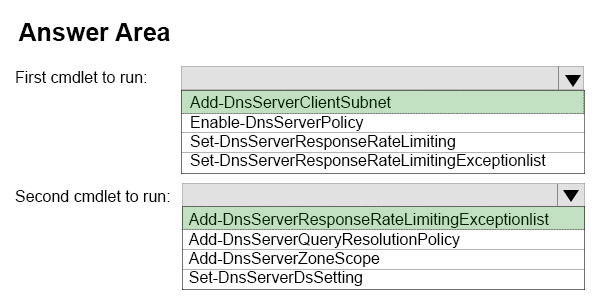
IG2021
4 years, 10 months agodrhousedk
4 years, 5 months agoplmmsg
4 years, 11 months agoid83
5 years, 5 months agomontonearm
5 years, 7 months agoMarz
5 years, 11 months agopr99
6 years agojamiescyclops
5 years, 10 months agotwiggs_county
5 years ago