

Your network contains an Active Directory domain named contoso.com. The domain contains a domain controller named DC1 and a member server named
Server1. Server1 has the IP Address Management (IPAM) Server feature installed.
On DC1, you configure Windows Firewall to allow all of the necessary inbound ports for IPAM.
On Server1, you open Server Manager as shown in the exhibit. (Click the Exhibit button.)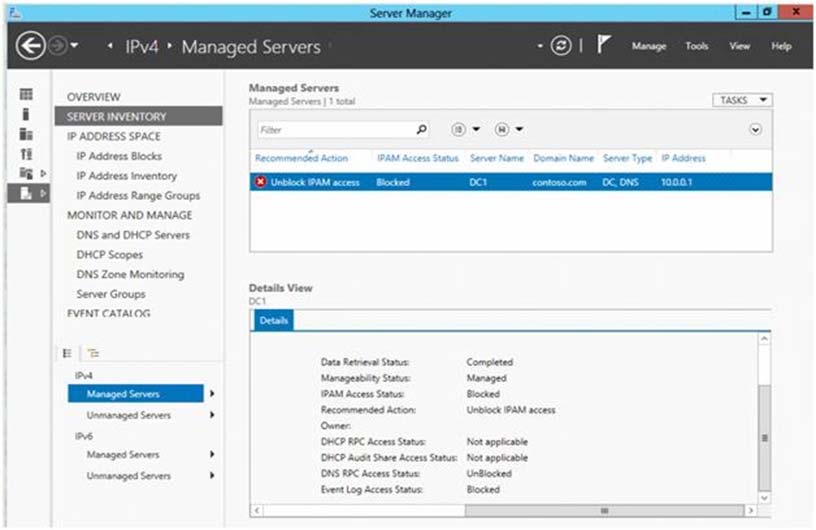
You need to ensure that you can use IPAM on Server1 to manage DNS on DC1.
What should you do?
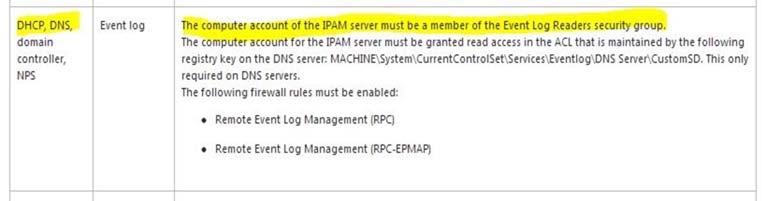
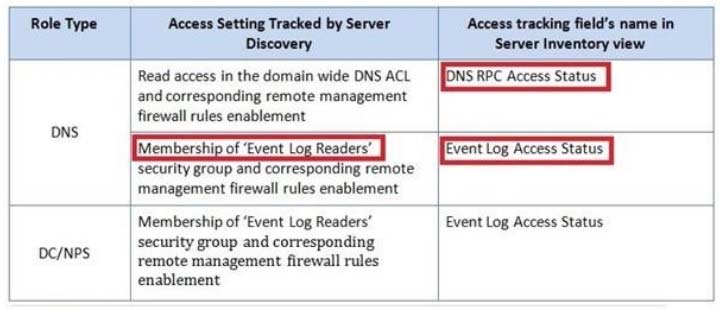
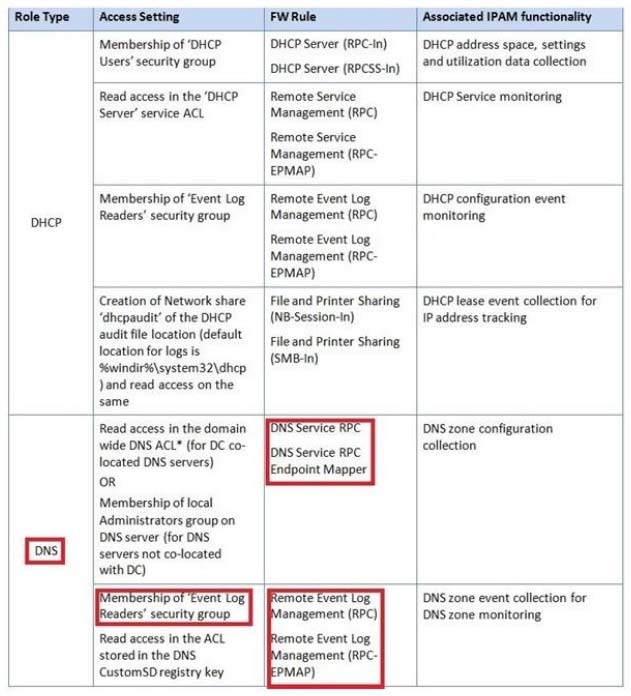
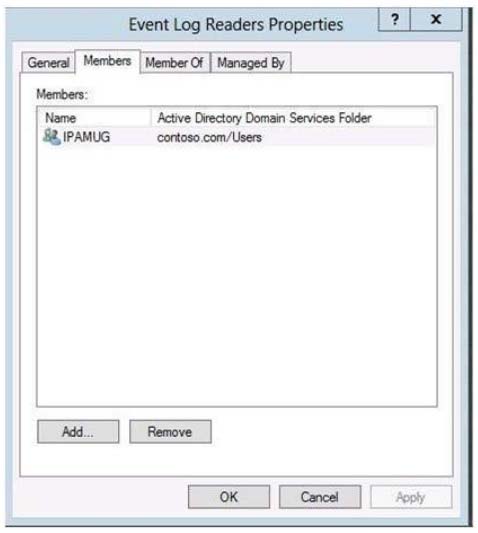
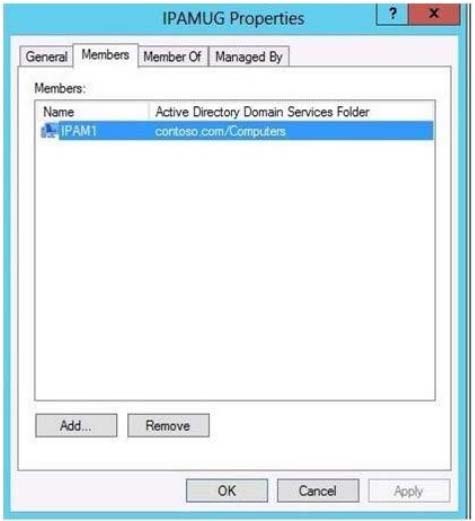
Comments