

You have a server named Server1 that runs Windows Server 2012 R2. Server1 has the Hyper-V server role installed.
The disks on Server1 are configured as shown in the exhibit. (Click the Exhibit button.)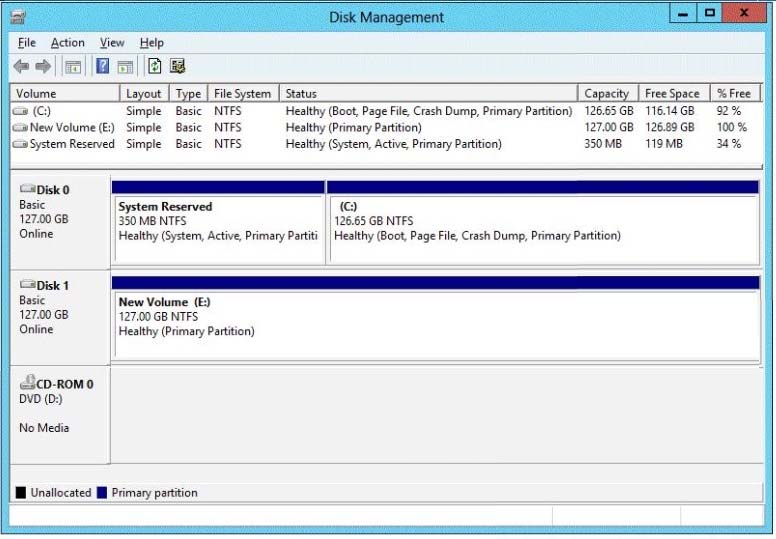
You create a virtual machine on Server1.
You need to ensure that you can configure a pass-through disk for the virtual machine.
What should you do?
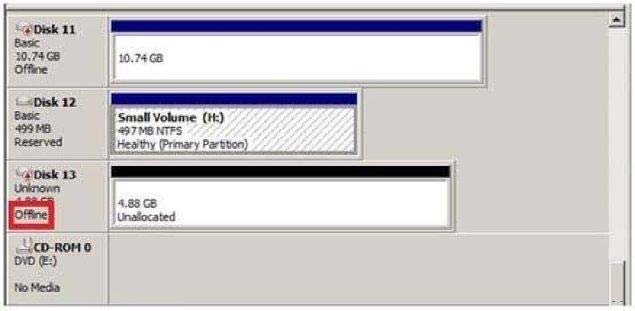
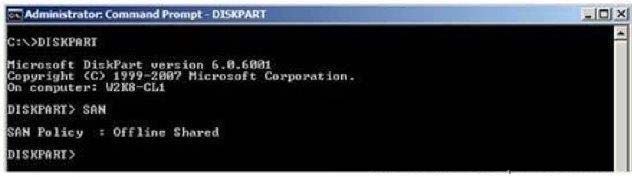
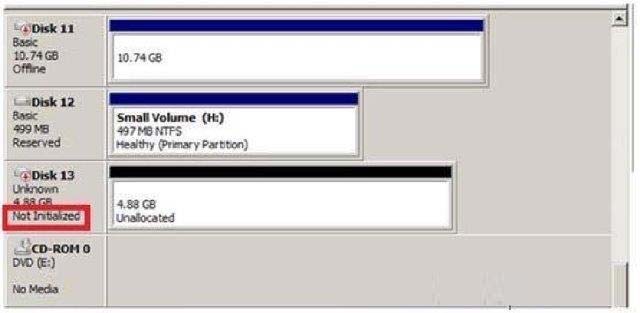
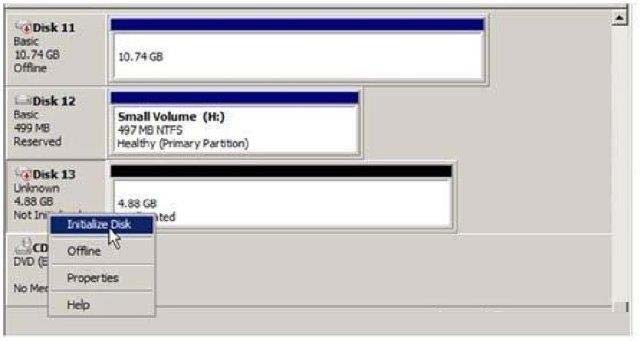

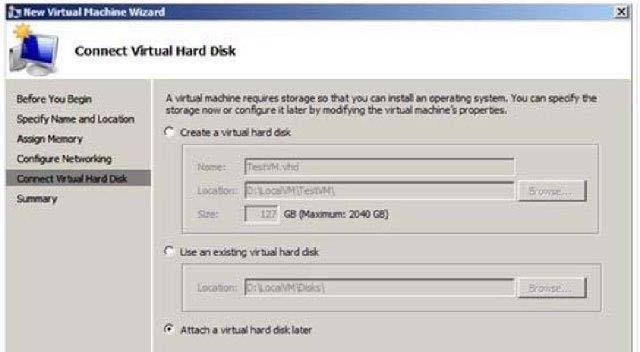
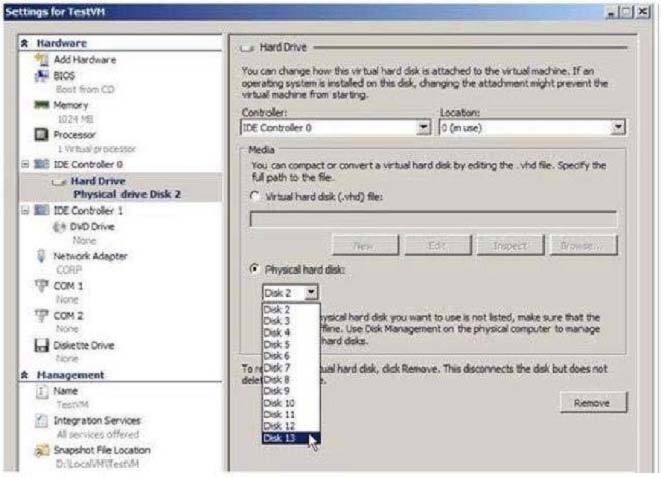
Comments