

Your network contains an Active Directory domain named contoso.com. The domain contains a server named Server1 that runs Windows Server 2012 R2.
On a server named Server2, you perform a Server Core Installation of Windows Server 2012 R2. You join Server2 to the contoso.com domain. You need to ensure that you can manage Server2 by using the Computer Management console on Server1.
What should you do on Server2?
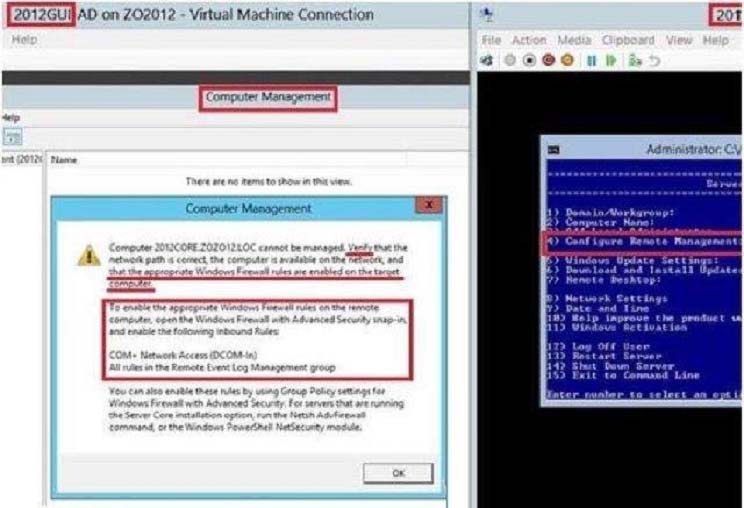
Comments