
Expert Verified, Online, Free.

SIMULATION -
You plan to store signed images in an Azure Container Registry instance named az4009940427acr1.
You need to modify the SKU for az4009940427acr1 to support the planned images. The solution must minimize costs.
To complete this task, sign in to the Microsoft Azure portal.
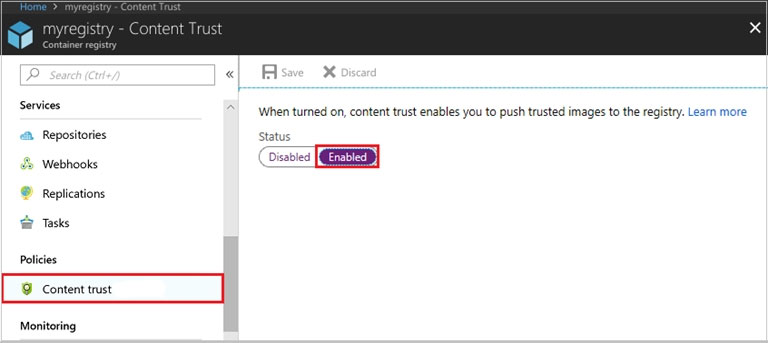
Kolego
Highly Voted 2 years, 8 months agoDani_ac7
10 months, 3 weeks agomfawew223
6 months, 2 weeks agoseth_saurabh84
Highly Voted 4 years agozalyoung
3 years, 11 months agordemontis
2 years, 2 months agoWillsmt
Most Recent 3 months agoWillsmt
3 months agovsvaid
5 months, 3 weeks agoyana_b
9 months agozellck
1 year agothijsvb
3 years, 8 months agoMefguine
4 years ago