

DRAG DROP -
Contoso. Ltd. uses SharePoint for document sharing, task management, and workflows. Contoso, Ltd has a SharePoint portal with a URL of intranet.contoso.com.
The portal has 5,000 subsites. It is used by 50,000 users.
You develop a custom web level feature that allows users to see their tasks from every website on the portal.
You need to use a Windows PowerShell script to enable the web level feature in the subsites without adversely impacting the performance of the server.
You have the following script: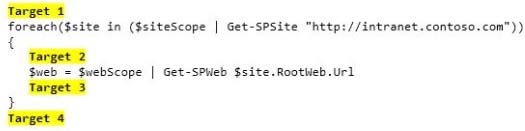
Which values should you include in Target 1, Target 2, Target 3 and Target 4 to complete the script? (To answer, drag the appropriate values to the correct targets in the answer area. Each value may be used once, more than once, or not at all. You may need to drag the split bar between panes or scroll to view content.)
Select and Place: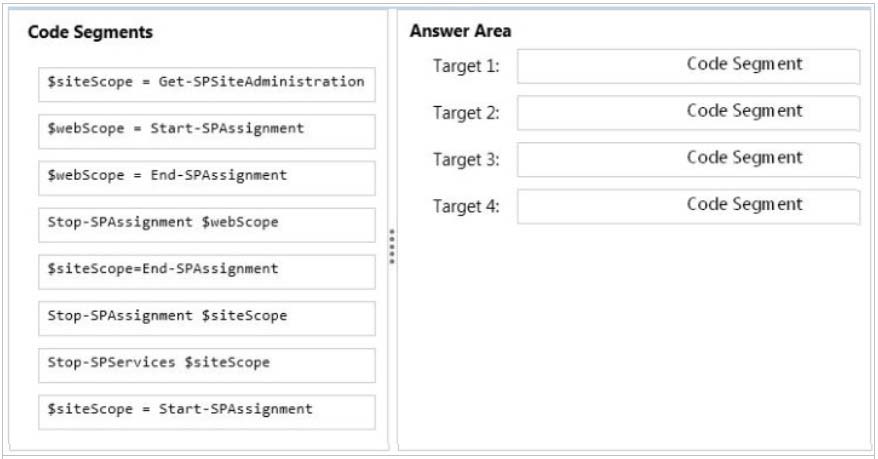
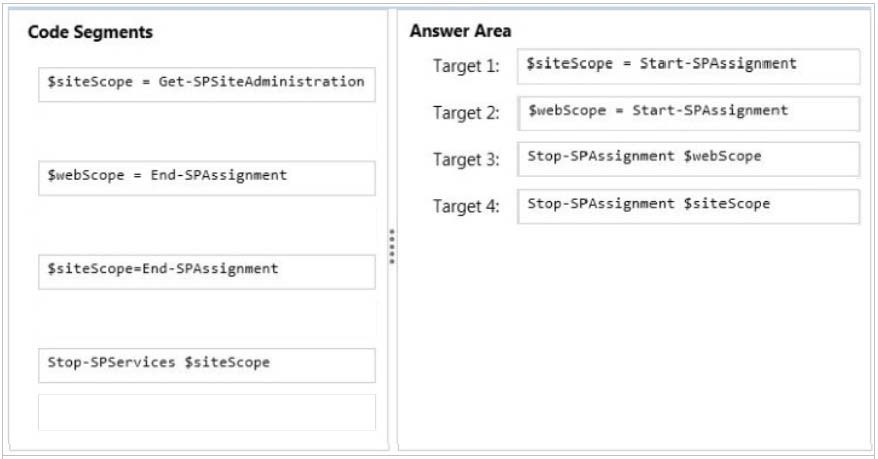
Comments