

DRAG DROP -
You are using Microsoft Test Manager (MTM) to manage customer service bug reports.
A customer has reported a problem and provided documentation of the steps to reproduce the problem.
You need to use exploratory testing to create a bug and associate the bug to a new test case.
What should you do? (To answer, move the five appropriate actions from the list of actions to the answer area and arrange them in the correct order.)
Select and Place: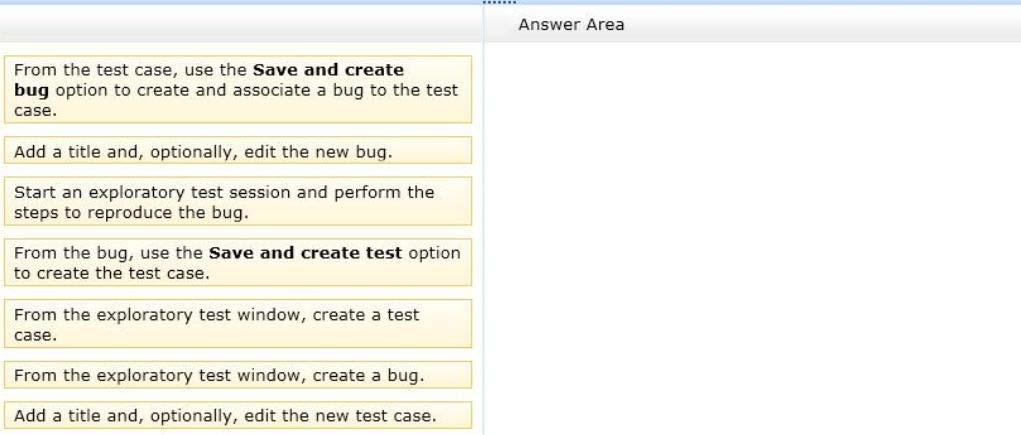
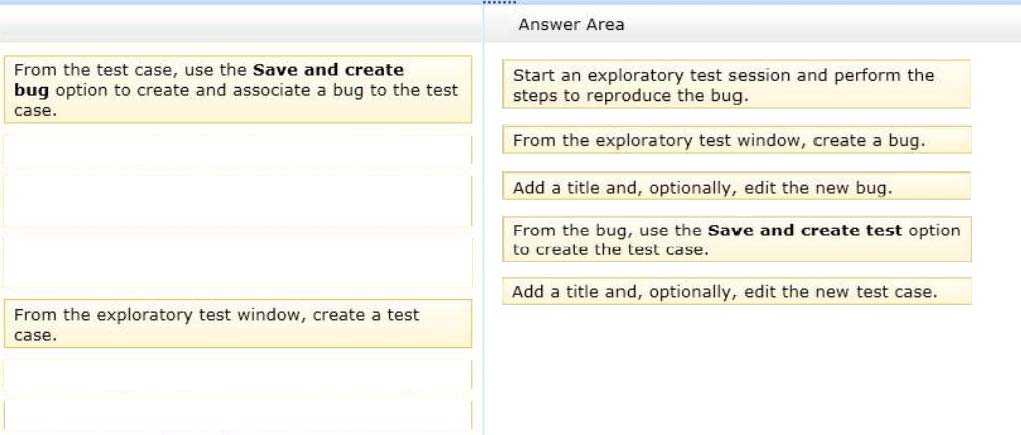
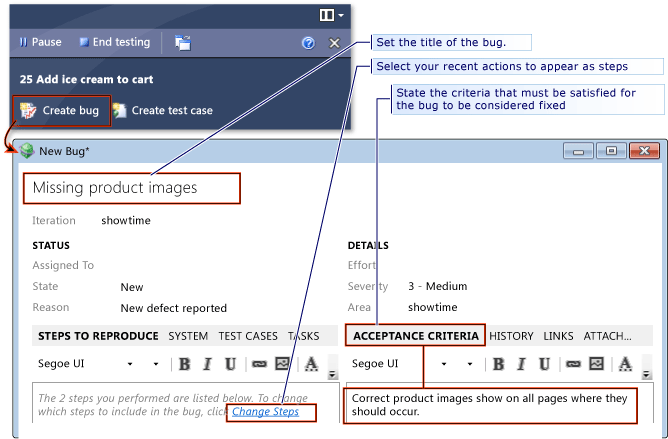
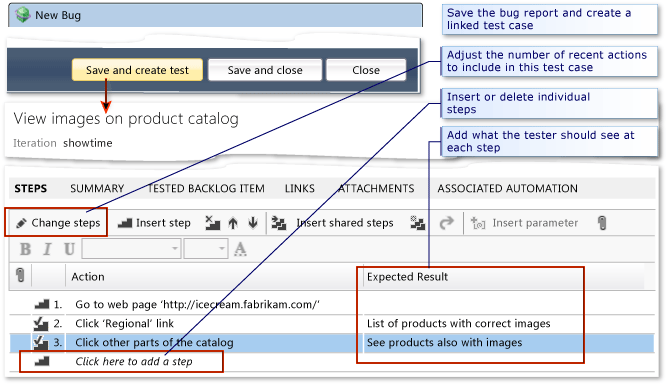
Comments