

DRAG DROP -
A company uses Common Data Service (CDS) and manages their engineers using a model-driven app.
You create a new reusable custom component using the PowerApps component framework (PCF).
You need to package the custom component to be deployed into the model-driven app.
Which three commands should you run in sequence? To answer, move the appropriate actions from the list of actions to the answer area and arrange them in the correct order.
Select and Place: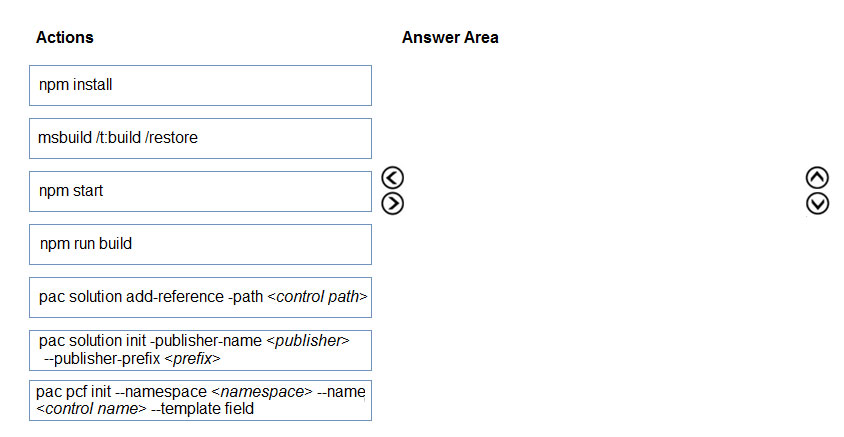
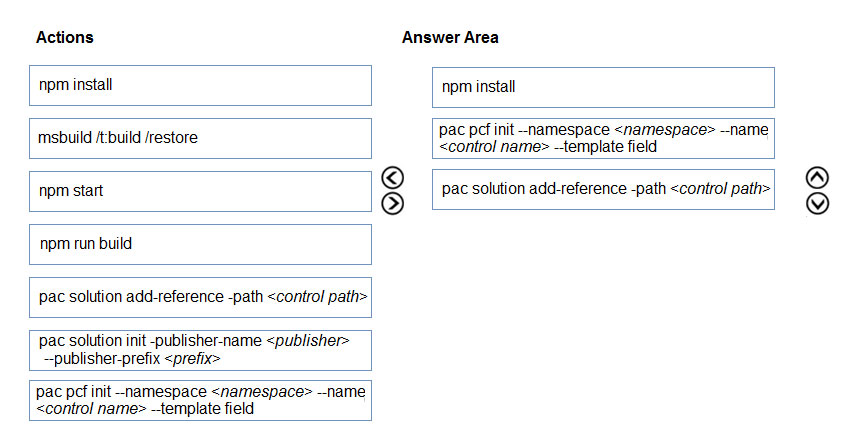
ivan_m
Highly Voted 5 years agosanharshu7
4 years, 11 months agoChrissi
4 years, 8 months agoAsh1986
Highly Voted 5 years agoraj9947
Most Recent 4 years, 6 months agowwaki
4 years, 6 months agojkaur
4 years, 6 months agoDeltaFront
4 years, 8 months agoRominaT
4 years, 9 months agoSherif_Sobhy
5 years agoSvtPA
5 years agoRoelG
5 years ago