

You administer client computers that have Windows 7 Enterprise installed.
A server named Server1 has an IP address of 10.10.4.56. The server accepts Remote Desktop connections at a custom port 10876.
You need to connect to the server from a client computer by using Remote Desktop.
What should you do?
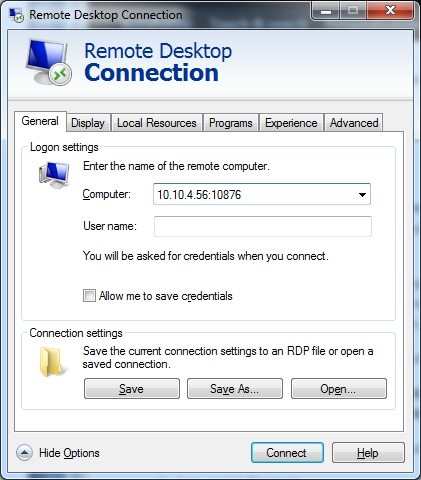
Comments