

DRAG DROP -
Your organization needs to perform a Windows Vista to Windows 7 migration for a department with 150 computers.
You want to use User State Migration Tool (USMT) to automate the migration.
You need to move user data and custom settings from the source computers to the destination computers by using USMT with minimal downtime or impact to the end users. The transfer must include files in several custom directories located in the root directory of the boot volume.
Which four actions should you perform in sequence? (To answer, move the appropriate four actions from the list of actions to the answer area and arrange them in the correct order.)
Select and Place: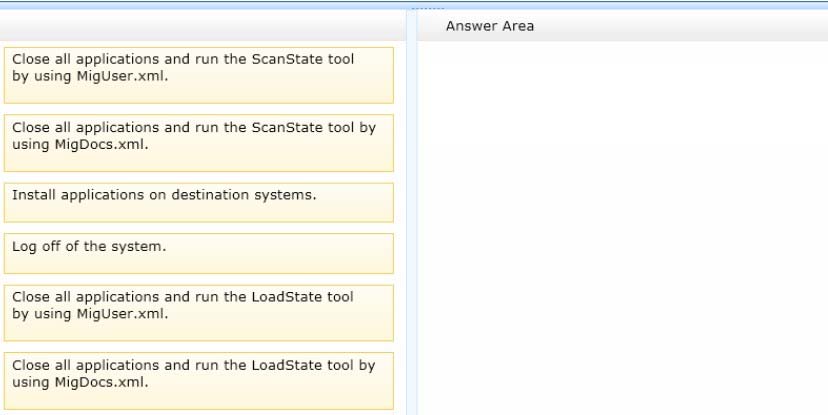

Comments