

DRAG DROP -
You administer Windows 8 Pro computers in your company network. You discover that Sleep, Shut down and Restart are the only options available when you select the Power button as shown in the following exhibit (Click the Exhibit button.)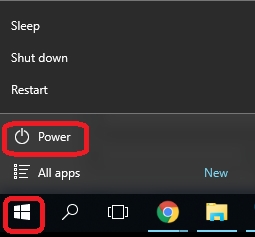
You need to enable hibernation on the computer.
Which three steps should you perform in sequence?
Select and Place: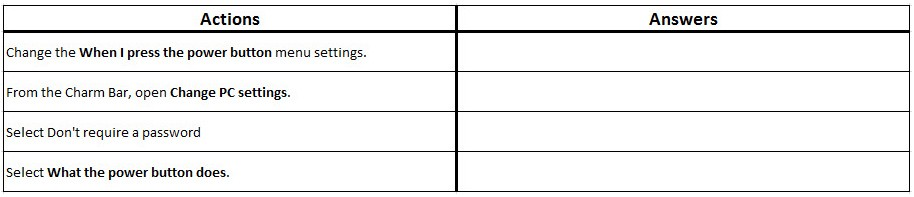
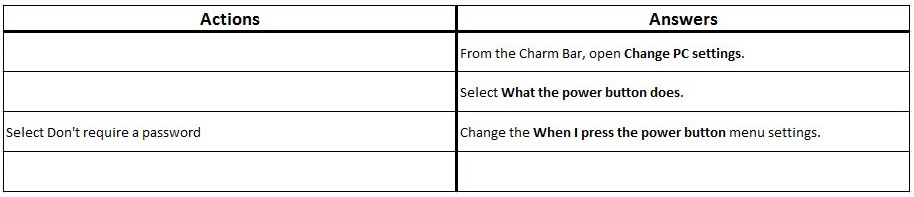

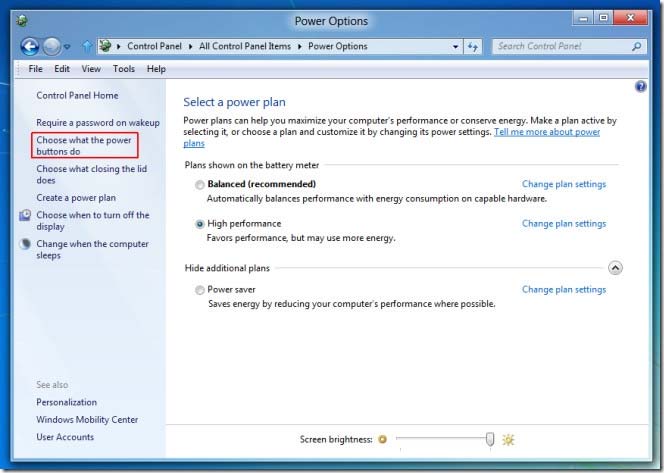
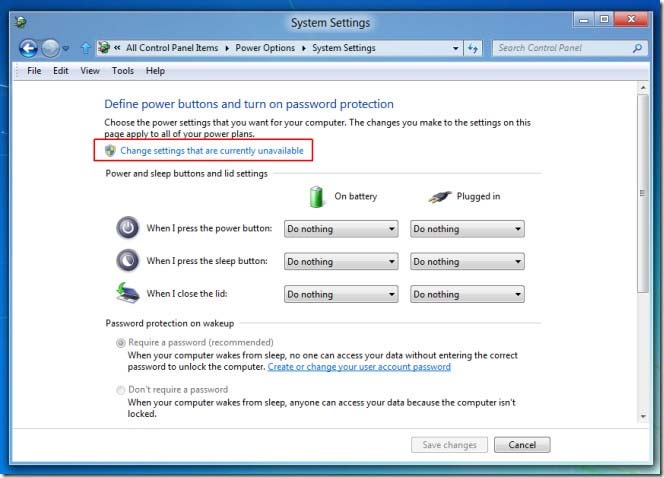
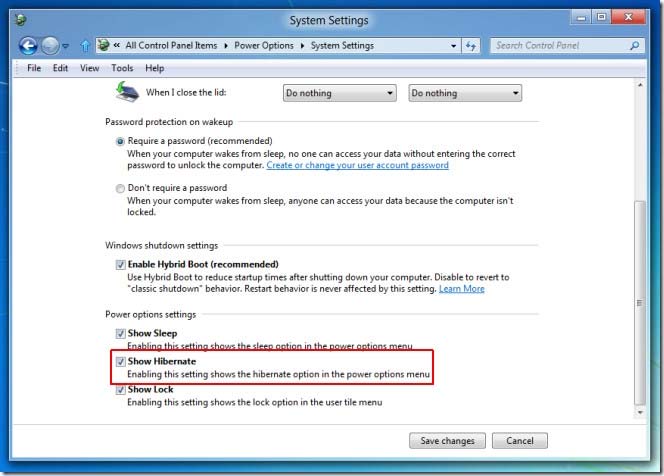
Comments