

DRAG DROP -
Note: This question is part of a series of questions that use the same scenario. For your convenience, the scenario is repeated in each question. Each question presents a different goal and answer choices, but the text of the scenario is exactly the same in each question in this series.
Start of repeated scenario.
You have a Microsoft SQL Server database that has the tables shown in the Database Diagram exhibit. (Click the Exhibit button.)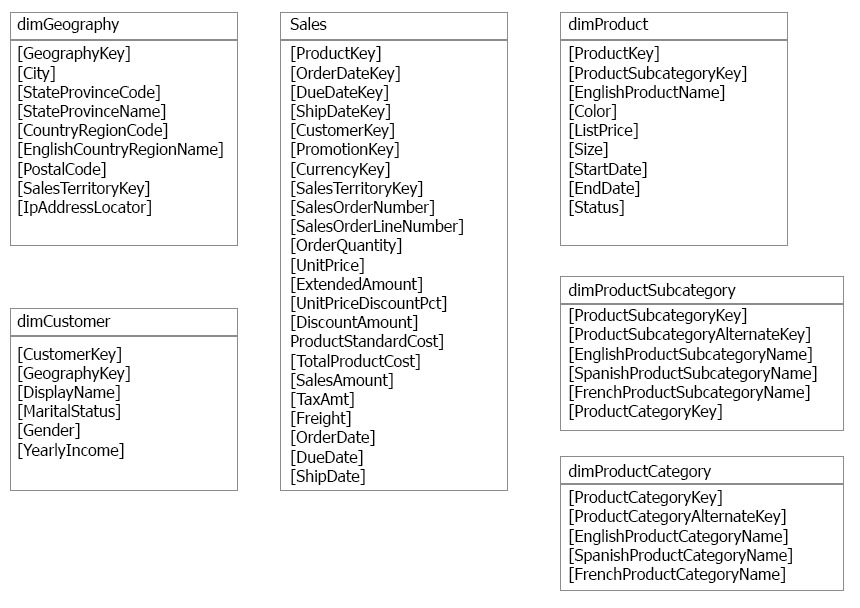
You plan to develop a Power BI model as shown in the Power BI Model exhibit. (Click the Exhibit button.)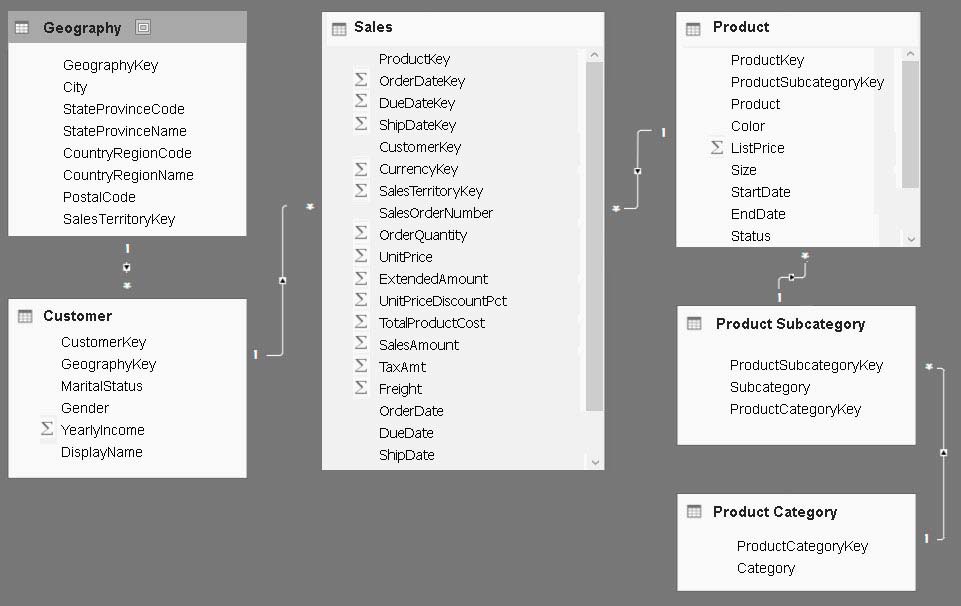
You plan to use Power BI to import data from 2013 to 2015.
Product Subcategory[Subcategory] contains NULL values.
End of Repeated Scenario.
You implement the Power BI model.
You need to create a hierarchy that has Category, Subcategory, and Product.
Which three actions should you perform in sequence? To answer, move the appropriate actions from the list of actions to the answer area and arrange them in the correct order.
NOTE: More than one order of answer choices is correct. You will receive credit for any of the correct orders you select.
Select and Place: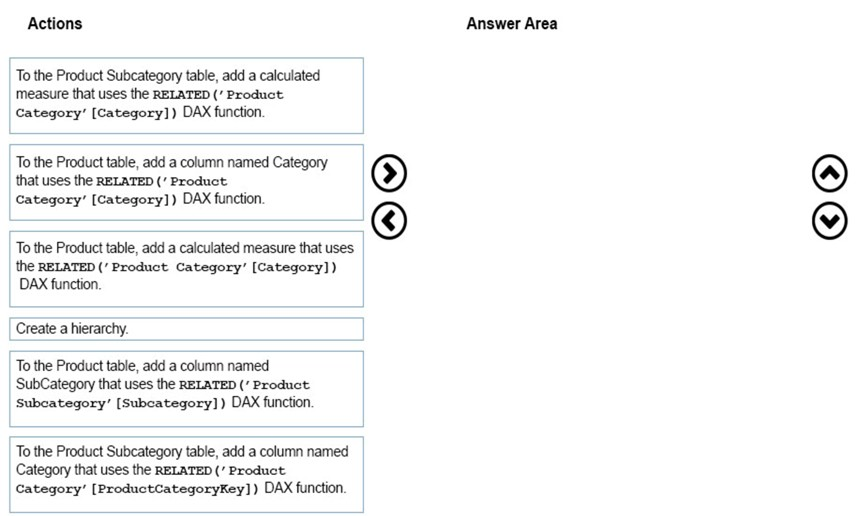
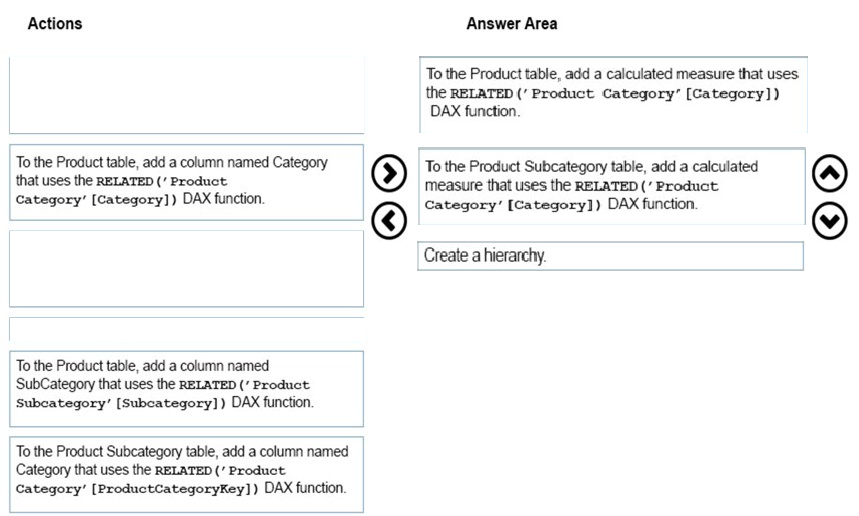
TiaanR
Highly Voted 5 years, 11 months agoSteveKarr
5 years, 11 months agoHien
5 years, 10 months agosumitmalik
5 years agoManiula
1 year, 11 months agoLeong
Highly Voted 5 years, 10 months agoOompaLoompa
Most Recent 4 years, 4 months agoLhouss
4 years, 6 months agojackPee
4 years, 8 months agomaybelline_ny
4 years, 7 months agoDebjit
4 years, 10 months ago123
4 years, 12 months agoShanuramasubbu
4 years, 12 months agoPowerLjubica
5 years ago123
5 years ago07071996
5 years agoAbains
5 years, 3 months agolozqt
5 years, 3 months agosiqi
5 years, 3 months agoDirk
5 years, 3 months agoVirginia1
5 years, 5 months agomohroshdy
5 years, 5 months agodevhawkio
5 years, 1 month agoJohnFan
5 years, 6 months ago