

HOTSPOT -
You have the report shown in the following exhibit.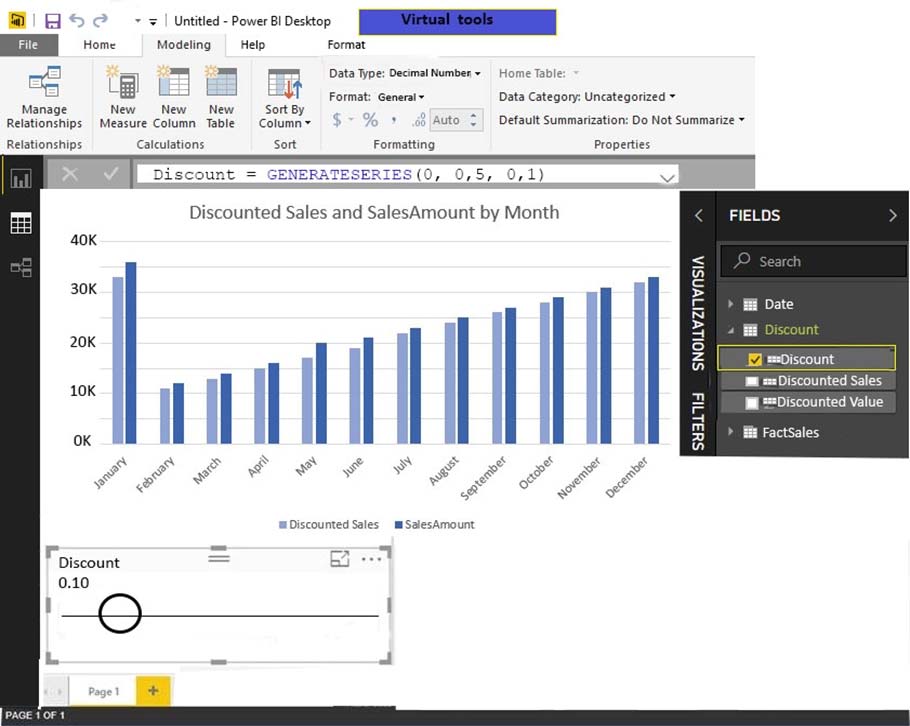
Use the drop-down menus to select the answer choice that completes each statement based on the information presented in the graphic.
NOTE: Each correct selection is worth one point.
Hot Area: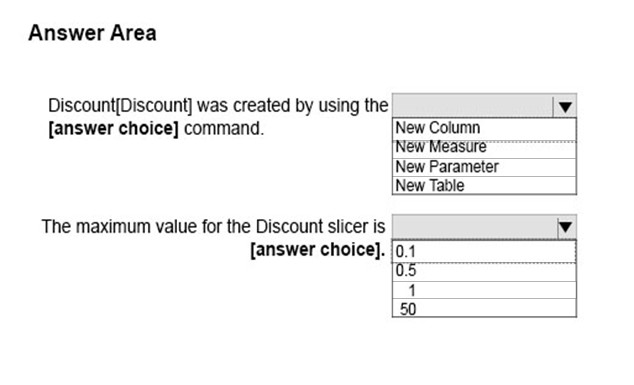

TiaanR
Highly Voted 5 years, 11 months agoRicha
Highly Voted 5 years, 8 months agomirzotti
5 years, 6 months agoLhouss
Most Recent 4 years, 6 months agoPorge
4 years, 6 months agoLhouss
4 years, 6 months agoCDL
4 years, 7 months agoKR1998
4 years, 8 months agomeganx
4 years, 9 months agoeug45
4 years, 9 months agoeug45
4 years, 9 months agoborut
4 years, 10 months agoSteviyke
4 years agor8d1
4 years, 11 months ago123
4 years, 11 months ago07071996
5 years agoOutsider
5 years, 1 month agowill_trickett
5 years, 3 months agoSeyed
5 years, 4 months agoAhmadov_10
5 years, 4 months agokilowd
5 years, 3 months ago