

DRAG DROP -
You have a server named Server1 that runs Windows Server 2016.
On Server1 you use the Basic template to create a new Data Collector Set named CollectorSet1.
You need to configure data collection for the performance counters.
The configuration must support the following requirements:
✑ Data collection must run on a schedule.
✑ Data collection must stop if there is less than 1 GB of free disk space.
What should you modify to meet each requirement? To answer, drag the appropriate settings to the correct requirements. Each setting may be used once, more than once, or nor at all. You may need to drag the Split bar between panes or scroll to view content.
Select and Place: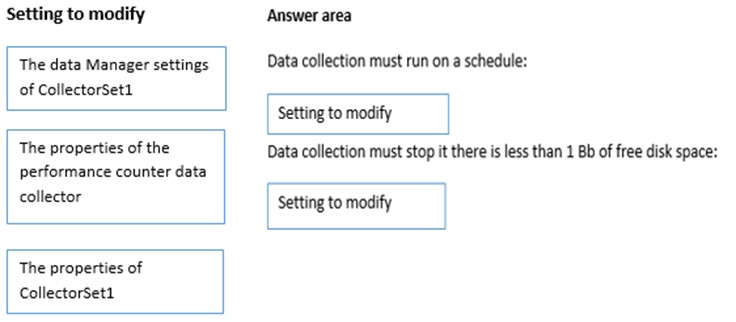
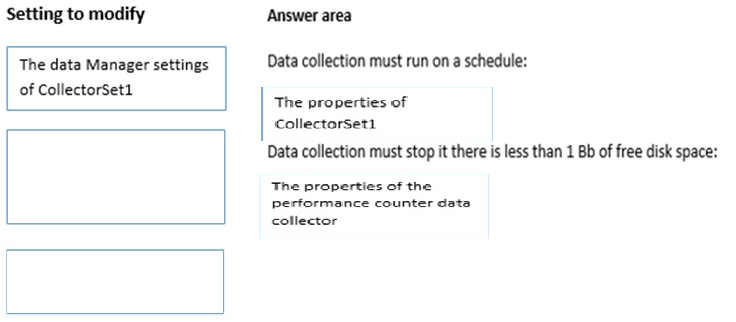
t_j_nl
Highly Voted 5 years, 9 months agostevew
5 years, 8 months agosmp
Most Recent 4 years, 5 months agoRick06
4 years, 7 months agojamiescyclops
5 years, 11 months agoAsif123
5 years, 11 months ago