

DRAG DROP -
You have three Power BI Desktop projects named Report1.pbix, Report2.pbix, and Report3.pbix that have the following characteristics:
✑ Report1.pbix contains a custom visualization.
✑ Report2.pbix implements row level security.
✑ Report3.pbix connects to a Microsoft SQL Server database by using DirectQuery.
Which reports support Publish to Web, and which reports can be published to Power BI Report Server? To answer, drag the appropriate reports to the correct targets. Each report may be used once, more than once, or not at all. You may need to drag the split bar between panes or scroll to view content.
NOTE: Each correct selection is worth one point.
Select and Place: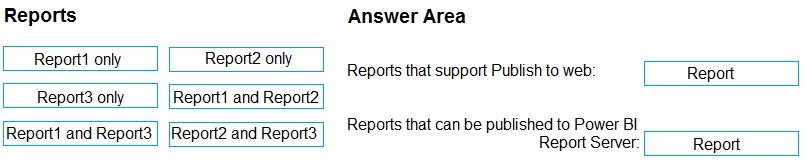
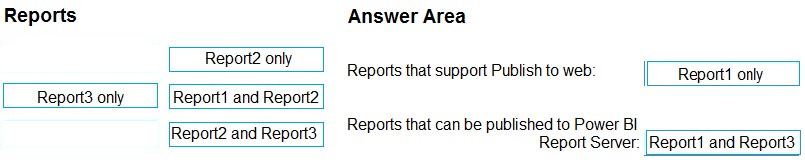
TiaanR
Highly Voted 5 years, 11 months agocoupet
5 years, 5 months agoVermonster
5 years, 4 months agocoupet
5 years, 1 month agoexam_taker5
Highly Voted 5 years, 11 months agoHien
5 years, 9 months agoJohnFan
5 years, 6 months agocoupet
5 years, 5 months agoJaNieWiem
5 years, 1 month agojiawang6688
Most Recent 4 years agonemanjaandic
4 years, 3 months agoFrdFrd
4 years, 4 months agoCDL
4 years, 7 months agoCDL
4 years, 7 months agoCDL
4 years, 7 months agotinknerd
4 years, 9 months agoPresidentK
4 years, 3 months agomahakr
4 years, 10 months agopbia
4 years, 10 months agofaini70
4 years, 11 months agoCherryji
5 years agoCherryji
5 years agorainbowstuf
5 years agoDirk
5 years, 3 months agogogetter
4 years, 10 months agogogetter
4 years, 10 months agolozqt
5 years, 3 months agoIsrael2
5 years agoEchicken69
4 years, 11 months agoSeyed
5 years, 4 months agoSeyed
5 years, 4 months agomohroshdy
5 years, 5 months ago