

DRAG DROP -
A company has a Common Data Service (CDS) environment. The company creates model-driven apps for different sets of users to allow them to manage and monitor projects.
Finance team users report that the current app does not include all the entities they require and that the existing project form is missing cost information. Cost information must be visible only to finance team users.
You create a security role for finance team users.
You need to create a new app for finance team users.
Which four actions should you perform in sequence? To answer, move the appropriate actions from the list of actions to the answer area and arrange them in the correct order.
Select and Place: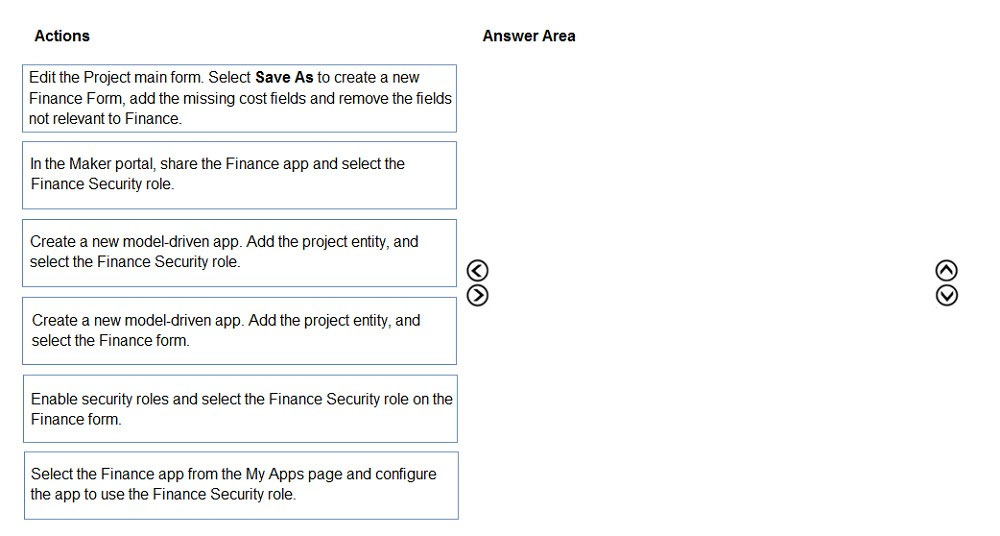
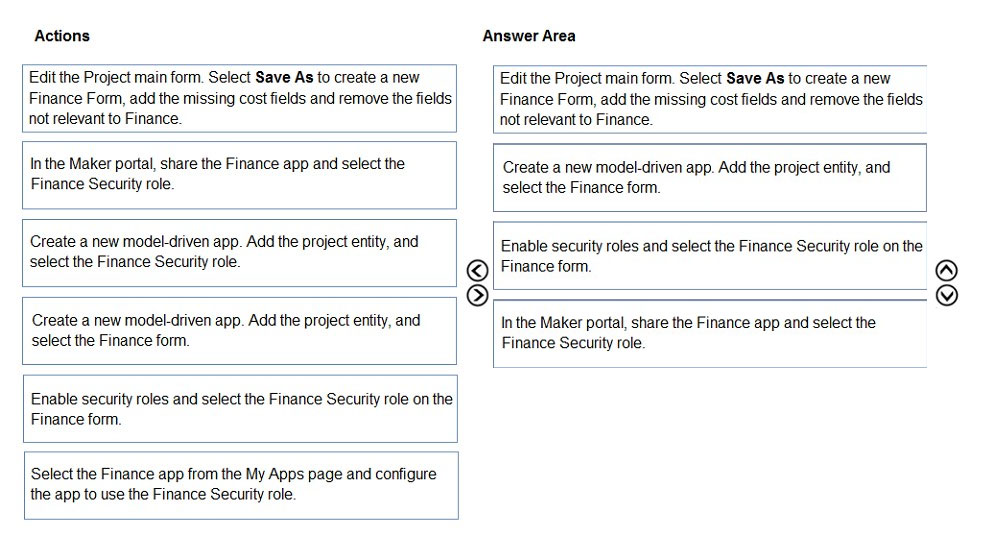

AliDiab
Highly Voted 5 years, 1 month agoSherif_Sobhy
5 years, 1 month agoTaiH
5 years, 1 month agoAliDiab
5 years, 1 month agosanharshu7
5 years agojkaur
Most Recent 4 years, 7 months agoeric_lin
4 years, 8 months agoClairFraser
5 years, 1 month ago