

Note: This question is part of a series of questions that present the same scenario. Each question in the series contains a unique solution that might meet the stated goals. Some question sets might have more than one correct solution, while others might not have a correct solution.
After you answer a question in this section, you will NOT be able to return to it. As a result, these questions will not appear in the review screen.
You have a query for a table named Sales. Sales has a column named CustomerID. The Data Type of CustomerID is Whole Number.
You refresh the data and find several errors. You discover that new entries in the Sales table contain nonnumeric values.
You need to ensure that nonnumeric values in the CustomerID column are set to 0.
Solution: From Query Editor, open Advanced Editor and add the following query step.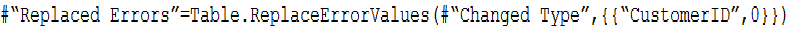
Does this meet the goal?
AnetaK
Highly Voted 5 years, 6 months agoTiaanR
Highly Voted 5 years, 11 months agoFrdFrd
4 years, 5 months agonemanjaandic
Most Recent 4 years, 4 months agoLhouss
4 years, 6 months agokyliek7
4 years, 7 months agoCDL
4 years, 7 months agoFakherThabti
4 years, 9 months agoChocho
4 years, 10 months agoRaquel21
4 years, 10 months agoAmandaW
4 years, 11 months agoborut
4 years, 10 months agop_eloy
4 years, 11 months agopbia
4 years, 11 months agoEchicken69
5 years agoDevdatta
5 years agoAgustin
5 years agoLeonardo_84
5 years, 1 month agoRathish
5 years, 1 month ago