

DRAG DROP -
You have a Power BI model that contains tables named Sales and Date. Sales contains four columns named SalesAmount, OrderDate, SalesPerson, and
OrderID.
You need to create a measure to calculate the last 12 months of sales. You must start from the last date a sale was made and ignore any filters set on the report.
How should you complete the DAX formula? To answer, drag the appropriate values to the correct targets. Each value may be used once, more than once, or not at all. You may need to drag the split bar between panes or scroll to view content.
NOTE: Each correct selection is worth one point.
Select and Place: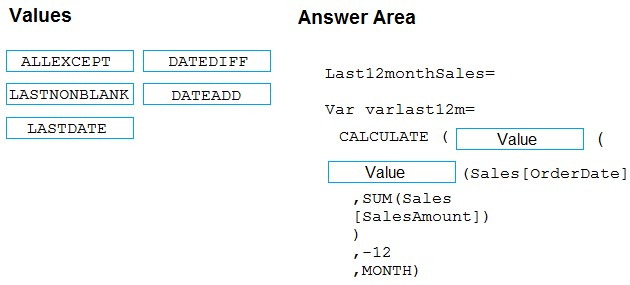
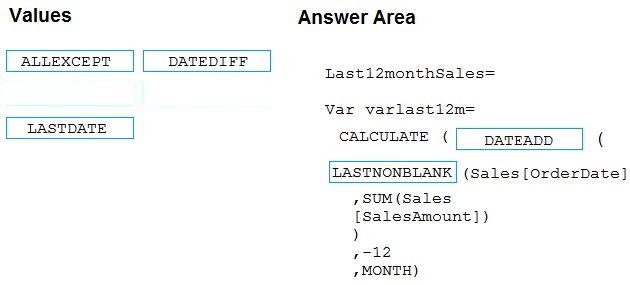
calibear
Highly Voted 5 years, 5 months ago123
Highly Voted 5 years agoCDL
Most Recent 4 years, 8 months agoTONYSOCCER
4 years, 9 months agoVi1125
4 years, 9 months agorefrakt
4 years, 11 months agoFrdFrd
4 years, 6 months agoPowerLjubica
5 years, 1 month agoCYRUSD
5 years, 2 months agoPowerBIconsultant12
4 years, 9 months agoDirk
5 years, 4 months agolozqt
5 years, 4 months agoDirk
5 years, 4 months agoTiaanR
6 years agoJohnFan
5 years, 7 months agoJohnFan
5 years, 7 months agoCYRUSD
5 years, 2 months agoraspberry
5 years, 5 months ago