

HOTSPOT -
You open powerbi.com as shown in the following exhibit.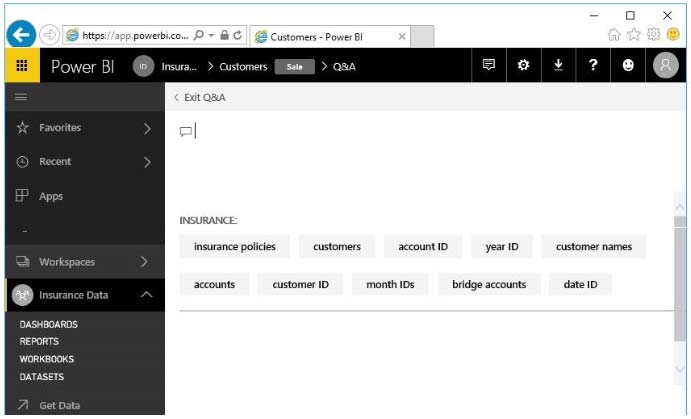
Use the drop-down menus to select the answer choice that completes each statement based on the information presented in the graphic.
NOTE: Each correct selection is worth one point.
Hot Area: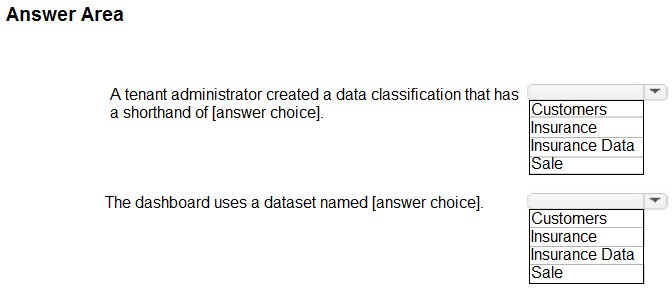
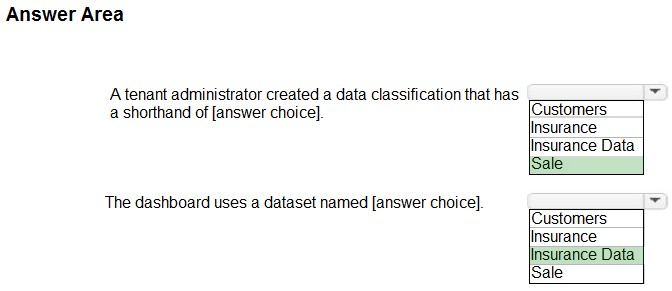
kdayno
Highly Voted 5 years, 1 month agoSunny93
4 years, 9 months agomohroshdy
Highly Voted 5 years, 5 months agomohroshdy
5 years, 5 months agoCDL
Most Recent 4 years, 7 months agofaini70
4 years, 11 months agoEchicken69
4 years, 11 months ago123
4 years, 11 months ago123
4 years, 11 months agopbia
4 years, 11 months agoabdallaissa
5 years, 3 months agoabdallaissa
5 years, 3 months agoBrunobsv
5 years, 6 months agoRBY10
5 years, 9 months agorhsdeal
5 years, 10 months agoTiaanR
5 years, 11 months ago