

HOTSPOT -
You have a report in Power BI Desktop as shown in the following exhibit.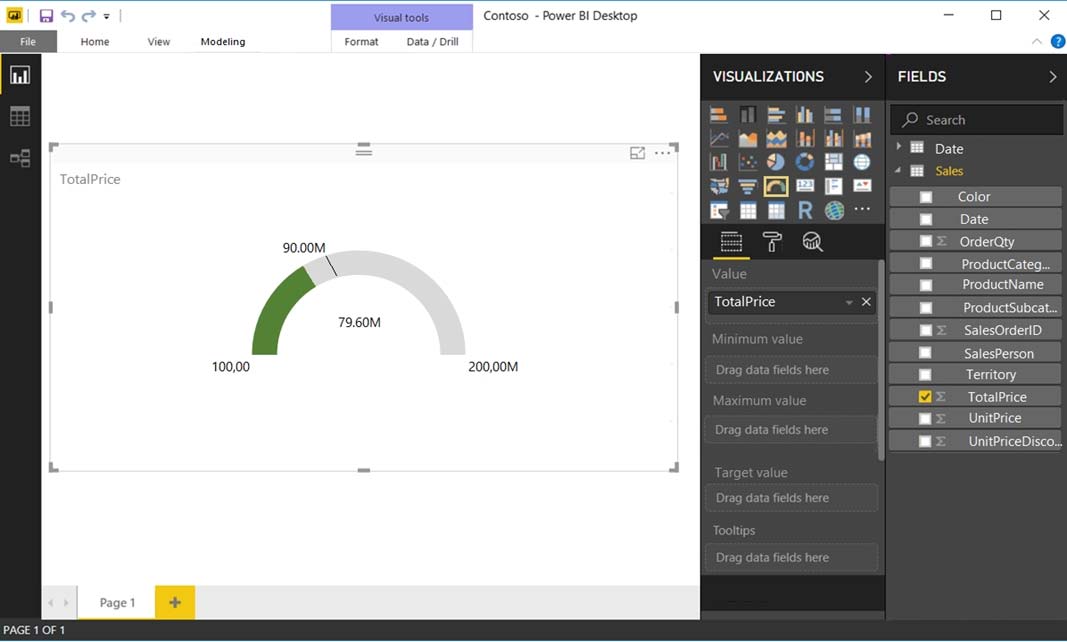
Use the drop-down menus to select the answer choice that completes each statement based on the information presented in the graphic.
Note: Each correct selection is worth one point.
Hot Area: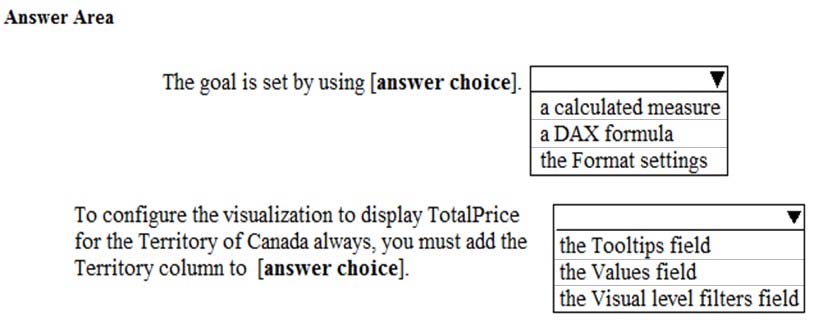
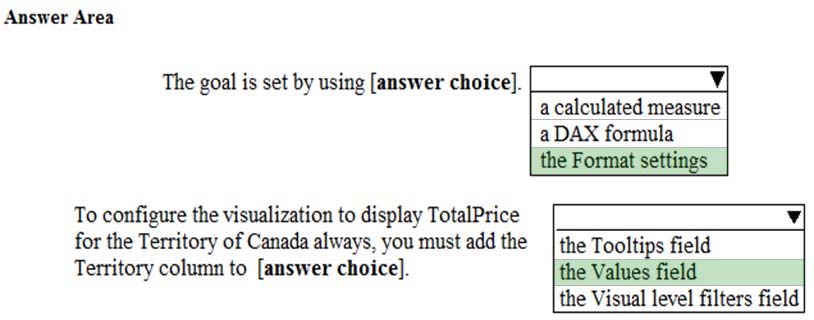
TiaanR
Highly Voted 5 years, 11 months agoHien
5 years, 10 months agoMoAsvat
5 years agomohroshdy
Highly Voted 5 years, 6 months agoDirk
5 years, 3 months agoAgustin
5 years agoFrdFrd
Most Recent 4 years, 5 months agoJeiLoa
4 years, 6 months agoCDL
4 years, 7 months agoMar_tin
4 years, 7 months agoVermonster
5 years, 5 months agoAlexThoBreaux
5 years, 6 months agoJohnFan
5 years, 6 months agoAnetaK
5 years, 6 months ago150oche790
5 years, 2 months agoprokocim
5 years, 2 months agoTobi999
4 years, 9 months agoCorinnaK
5 years, 8 months ago