
Expert Verified, Online, Free.

DRAG DROP -
A company is considering implementing PowerApps to help manage business processes. Users are trying to understand the purposes and benefits of PowerApps components.
Match each benefit to its tool. To answer, drag the appropriate benefit from the column on the left to its tool on the right. Each benefit may be used once, more than once, or not at all.
NOTE: Each correct selection is worth one point.
Select and Place: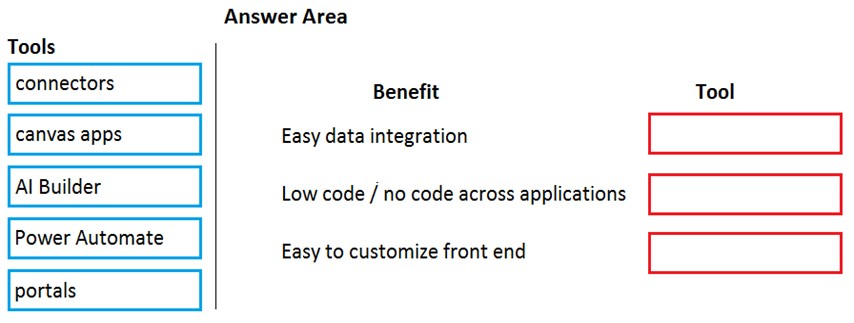
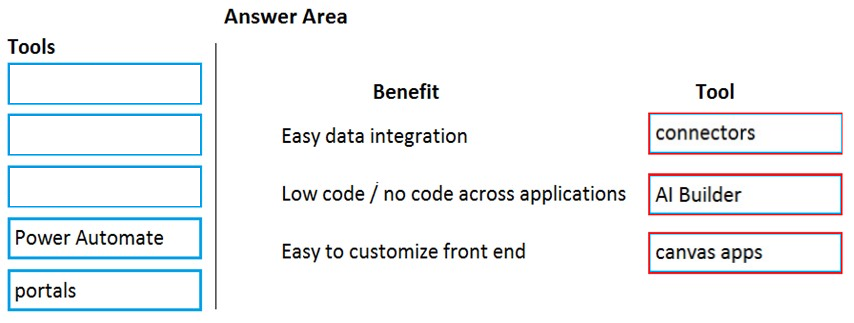
powerMaster
Highly Voted 3 years, 7 months agoZakriya
3 years agoSisb
2 years, 3 months agoFaridee
3 years, 3 months agoSri966
2 years, 11 months agoJulieBee
2 years, 10 months agoMayaYao
10 months, 1 week agoAngelie
Highly Voted 3 years, 10 months agobiosedu
3 years, 9 months agoLemur2
3 years, 9 months agopowerMaster
3 years, 7 months agormeng
Most Recent 5 months, 1 week agonalwd
8 months agoManiula
9 months, 3 weeks agoMurtuza
11 months agobeep123
5 months, 1 week agoXtraWest
11 months, 3 weeks agoSudeepDsouza
1 year, 6 months agoemilianogalati
1 year, 8 months agoGPerez73
1 year, 11 months agoTigerSophie
2 years agoyusuff
2 years, 6 months agobart1104
2 years, 10 months agoson_Goku
2 years, 10 months agoJoe7682
3 years agoShubz25
3 years, 1 month agosvm_Terran
3 years, 1 month agodanialonso
3 years, 1 month agokdatany
3 years ago