

HOTSPOT -
You have a Power BI model that has the following tables:
✑ Product (Product_id, Product_Name)
✑ Sales (Order_id, Order_Date, Product_id, Salesperson_id, Sales_Amount)
✑ Salesperson (Salesperson_id, Salesperson_name, address)
You plan to create the following measure.
Measure1 = DISTINCTCOUNT(Sales[ProductID])
You need to create the following relationships:
✑ Sales to Product
✑ Sales to Salesperson
The solution must ensure that you can use Measure1 to display the count of products sold by each salesperson.
How should you configure the relationships? To answer, select the appropriate options in the answer area.
NOTE: Each correct selection is worth one point.
Hot Area:
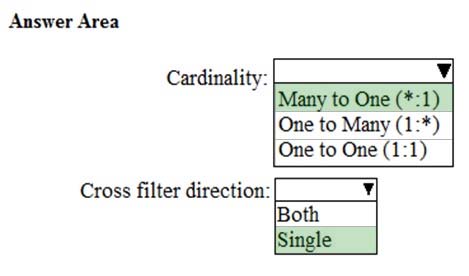
RJM9000
4 years, 10 months agoJony
5 years agoexam_taker5
5 years, 11 months agoSteveKarr
5 years, 10 months agoHien
5 years, 9 months agoBrunobsv
5 years, 7 months agoCorinnaK
5 years, 7 months agoRicky7876
5 years, 3 months agoRutRut
5 years, 3 months agoRutRut
5 years, 3 months agoamar111
5 years, 1 month ago