

You develop a webpage with a standard input control by using HTML5.
The input control must display the text Enter your given name, as shown below: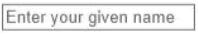
When a user selects the input control, the text must disappear.
You need to create the input control.
Which input control should you use?
Eran
Highly Voted 4 years, 11 months ago