

DRAG DROP -
You are building a Python program that displays all of the prime numbers from 2 to 100.
How should you complete the code? To answer, drag the appropriate code segments to the correct location. Each code segment may be used once, more than once, or not at all. You may need to drag the split bar between panes or scroll to view content.
NOTE: Each correct selection is worth one point.
Select and Place: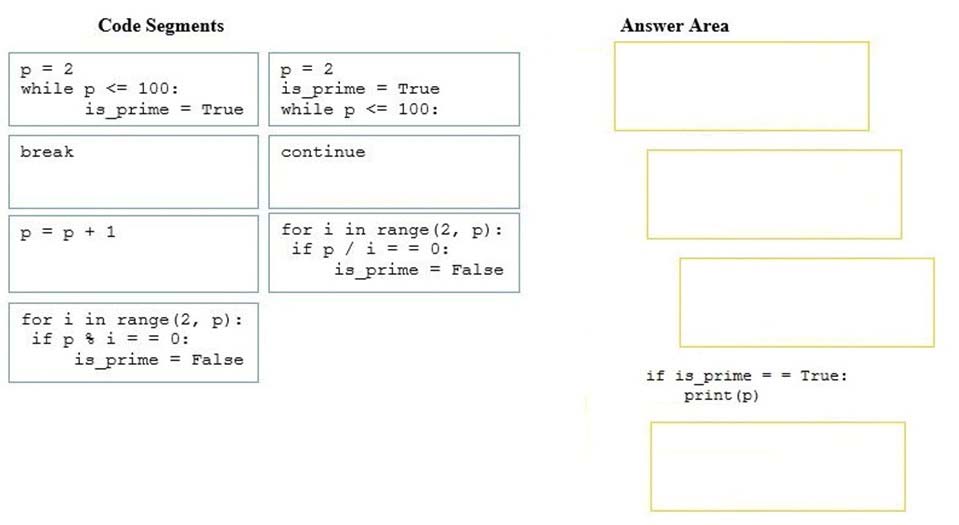
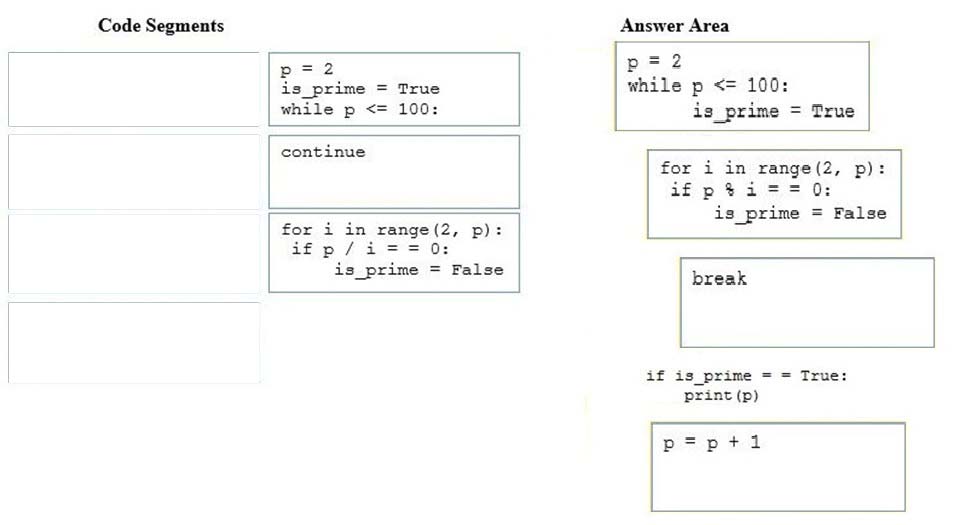
devpool
Highly Voted 4 years, 1 month agoyasminek
Most Recent 4 years, 3 months agoDkadet159958
4 years, 6 months agoPavanKumpatlaAccountTwo
3 years, 5 months agosadako11
4 years, 6 months agocono
4 years, 7 months agogargaditya
4 years, 8 months agoVaibhavdhingra24
4 years, 11 months agoFuzzyDunlop
4 years, 11 months agoShanmahi
4 years ago