

HOTSPOT -
You plan to preprocess text from CSV files. You load the Azure Machine Learning Studio default stop words list.
You need to configure the Preprocess Text module to meet the following requirements:
✑ Ensure that multiple related words from a single canonical form.
✑ Remove pipe characters from text.
Remove words to optimize information retrieval.
Which three options should you select? To answer, select the appropriate options in the answer area.
NOTE: Each correct selection is worth one point.
Hot Area: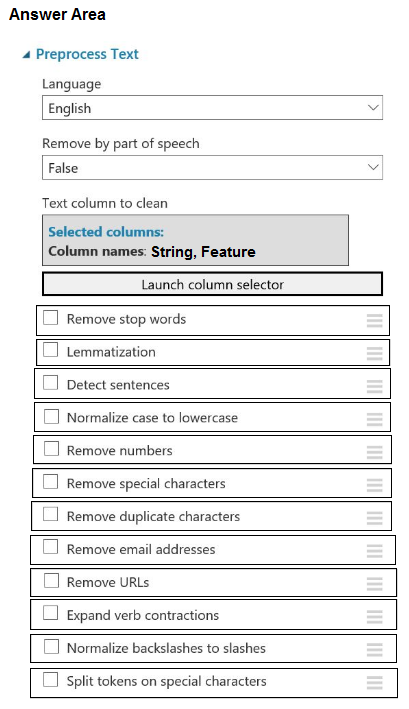
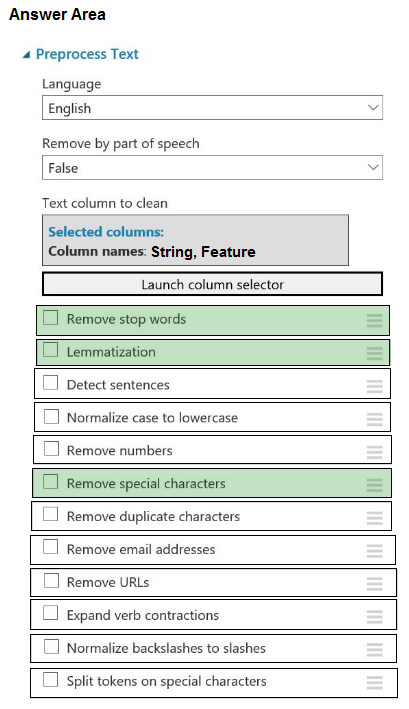
hyz123
Highly Voted 3 years, 7 months agotrickerk
2 years, 6 months agoepgd
3 years, 7 months agotrickerk
2 years, 6 months agoljljljlj
Highly Voted 2 years, 6 months agovictorafb
Most Recent 1 year, 3 months agoDavid_Tadeu
1 year, 10 months agomichaelmorar
1 year, 1 month agoMrinals
2 years, 2 months agotrickerk
2 years, 6 months agoazurecert2021
2 years, 7 months agoYG59
2 years, 8 months agolucazav
3 years, 3 months agoKamalraj
3 years, 6 months agoallanm
2 years, 8 months ago