

DRAG DROP -
Your marketing department has provided you with the information you need to create a dynamic market segment.
Which tool should you use for each type of design? To answer, drag the appropriate tool to the correct type of design. Each tool may be used once, more than once or not at all. You may need to drag the split bar between panes or scroll to view the content.
NOTE: Each correct selection is worth one point.
Select and Place: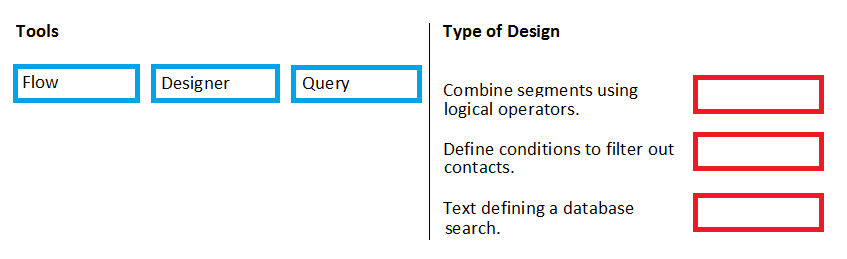
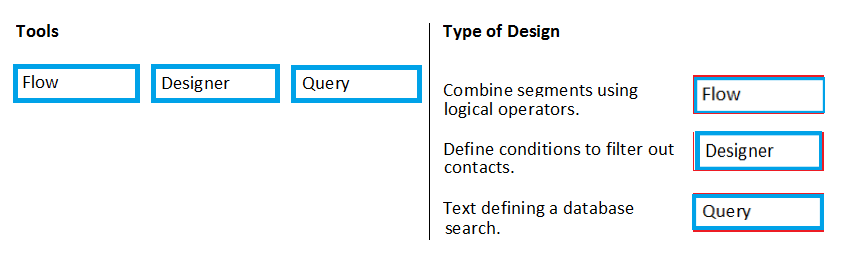
inoto
Highly Voted 4 years, 6 months agocatalene
Highly Voted 4 years, 7 months agoMrEz
Most Recent 10 months, 1 week agoMrEz
10 months, 1 week agoMrEz
10 months, 1 week agoAnnie92
3 years, 8 months agoGill
4 years agoblopper
4 years agoredfly61
4 years, 3 months agoNyanne
1 year, 5 months agoRoman92
4 years, 5 months agoDaneP
4 years, 6 months agochrislight
4 years, 6 months agoBains
4 years, 6 months ago