

HOTSPOT -
You are designing the backup for an SAP database.
You have an Azure Storage account that is configured as shown in the following exhibit.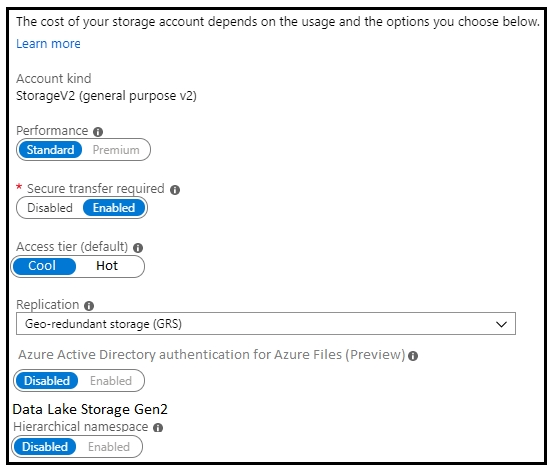
Use the drop-down menus to select the answer choice that completes each statement based on the information presented in the graphic.
NOTE: Each correct selection is worth one point.
Hot Area: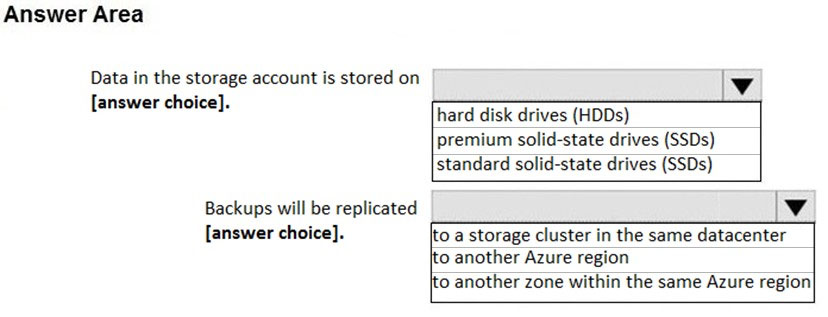
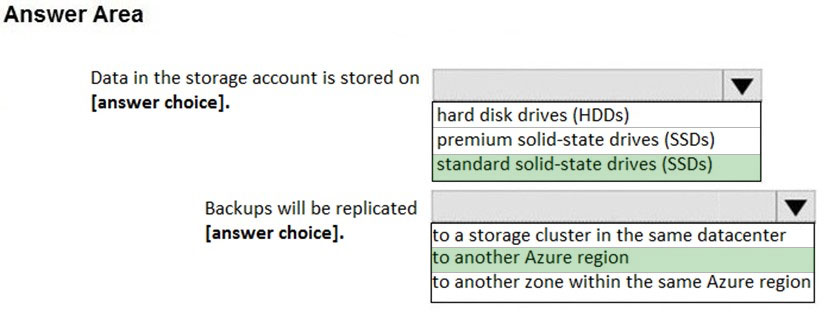
Bhagirathi
Highly Voted 3 years ago25max
4 months, 3 weeks agoPass4IT
1 year, 10 months agoSteveChai
2 years, 11 months agosripradeep324
Highly Voted 3 years, 6 months agopetercorn
Most Recent 1 year agod0bermannn
2 years, 3 months agoSWOVN
2 years, 6 months agosakibmas
2 years, 8 months agotdipen22
2 years, 8 months agoKaiju
2 years, 10 months agogills
2 years, 10 months agogills
2 years, 10 months agoHardikm007
2 years, 11 months agoRinjureji
3 years, 2 months agoiftikhar_ahmed
3 years, 2 months agogks8
3 years, 2 months agoVivek_sahu
3 years, 3 months agokktg
3 years, 4 months agoSarah5902
3 years, 4 months agoMukeshKhamparia
3 years, 4 months ago