

DRAG DROP -
You need to use an Azure logic app to receive a notification when an administrator modifies the settings of a virtual machine in a resource group named RG1.
Which three components should you create next in the Logic Apps Designer? To answer, move the appropriate components from the list of components to the answer area and arrange them in the correct order.
Select and Place: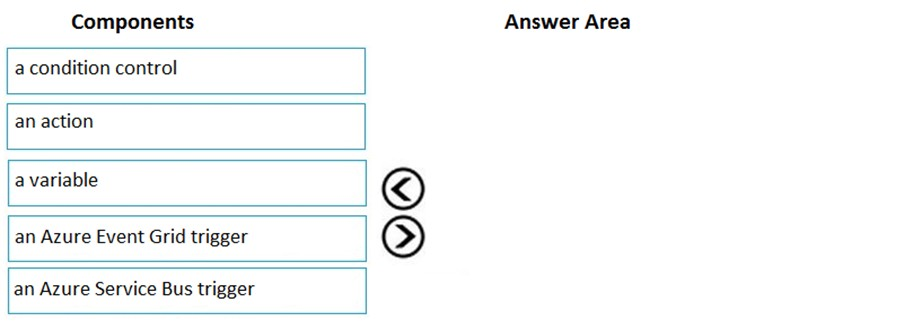
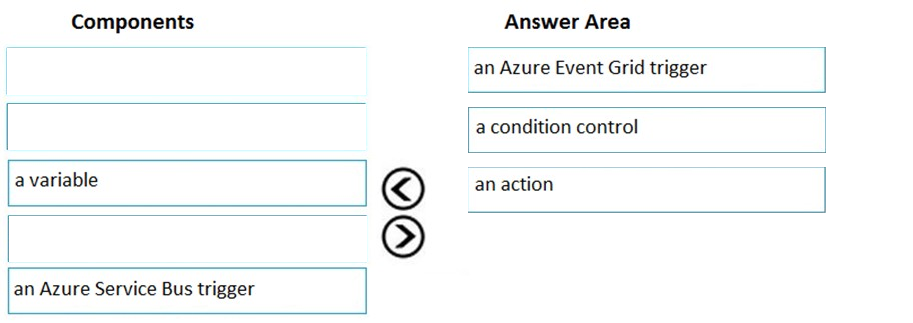
valdu
Highly Voted 5 years, 1 month agoSandips
Most Recent 4 years, 11 months agoabhishek_arya02
4 years, 12 months agofiol82
5 years ago