

You have the following tables.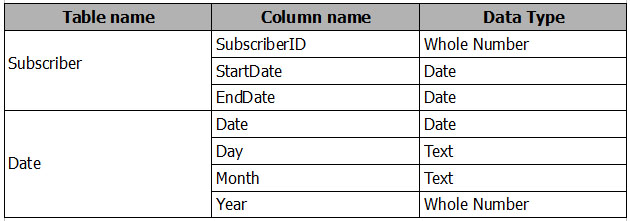
There is a many-to-one relationship from Subscriber to Date that uses Subscriber[StartDate] and Date[Date]. The Cross filter direction of the relationship is set to
Single.
You plan to create a column chart that displays the following two measures:
✑ Count of SubscriberID by Month based on the StartDate
✑ Count of SubscriberID by Month based on the EndDate
What should you do before you create the measures?
AnetaK
Highly Voted 5 years, 9 months agoAnetaK
5 years, 5 months agoTof
Highly Voted 5 years, 8 months agoimran
5 years, 7 months agoTof
5 years, 7 months agoAnetaK
5 years, 5 months agoMo2011
4 years, 8 months agoLhouss
Most Recent 4 years, 5 months agoCDL
4 years, 6 months agorgt2
4 years, 7 months agoitsmahouch
4 years, 7 months agocromastro
4 years, 8 months agoJ55889
4 years, 10 months agosumitmalik
4 years, 11 months agoAbhishekRai
4 years, 11 months agoDen2020
4 years, 12 months agoSam25
4 years, 11 months agodevhawkio
4 years, 12 months agoSaidDjaiz
5 years, 2 months agoraspberry
5 years, 2 months agoRicky7876
5 years, 2 months agoszaf
5 years, 3 months agoDontpanice
5 years, 3 months ago