

Note: This question is part of a series of questions that use the same scenario. For your convenience, the scenario is repeated in each question. Each question presents a different goal and answer choices, but the text of the scenario is exactly the same in each question in this series.
Start of repeated scenario.
You have a Microsoft SQL Server database that has the tables shown in the Database Diagram exhibit. (Click the Exhibit button.)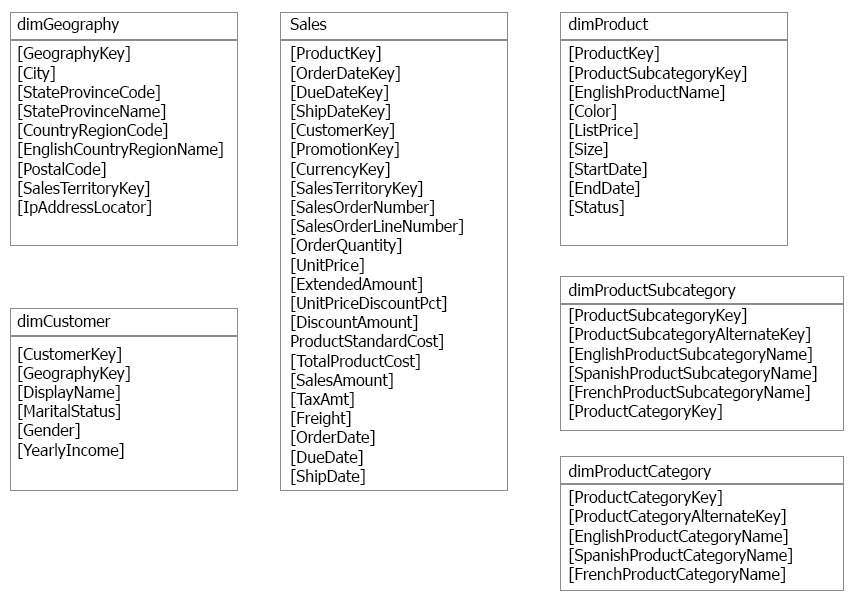
You plan to develop a Power BI model as shown in the Power BI Model exhibit. (Click the Exhibit button.)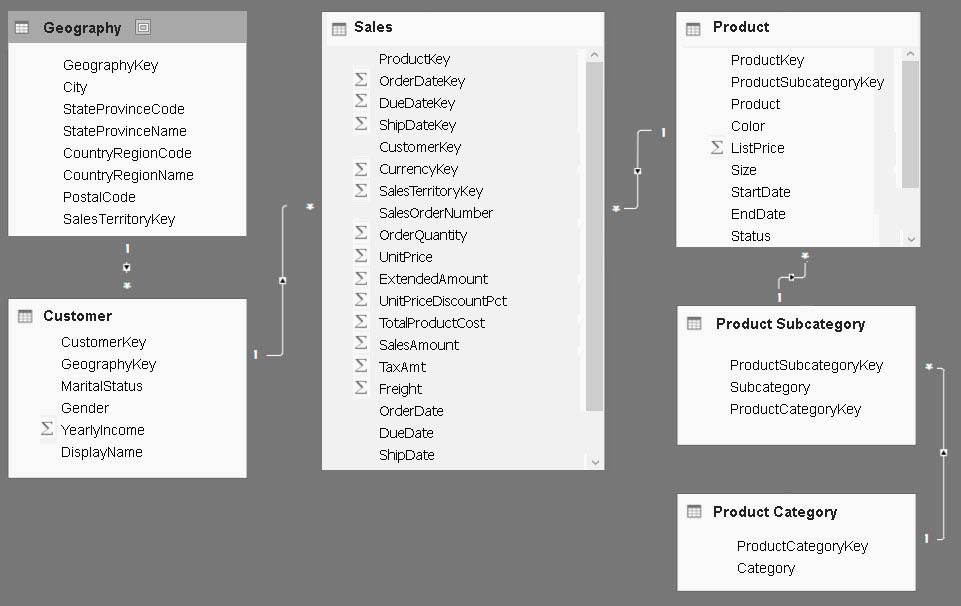
You plan to use Power BI to import data from 2013 to 2015.
Product Subcategory[Subcategory] contains NULL values.
End of Repeated Scenario.
You need to create a measure of Sales[SalesAmount] where Product[Color] is Red or Product[Size] is 50.
Which DAX formula should you use?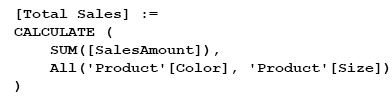
A.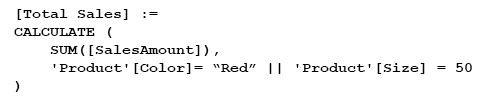
B.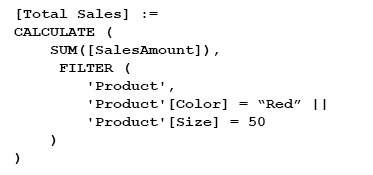
C.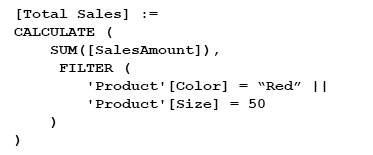
D.
exam_man20
Highly Voted 5 years, 10 months agoOrl
Highly Voted 5 years, 10 months agoSteveKarr
5 years, 10 months agoOrl
5 years, 10 months agokorapavan433
4 years, 7 months agoXmael
Most Recent 4 years agoRaja_G
4 years, 1 month agonemanjaandic
4 years, 3 months agoCDL
4 years, 7 months agoCDL
4 years, 7 months agosabribrk
4 years, 8 months agocromastro
4 years, 9 months agop_eloy
4 years, 11 months agoOnkar26
4 years, 11 months agoEchicken69
4 years, 12 months agosumitmalik
5 years agolas
5 years, 1 month agoJrestrepo
5 years, 2 months agolozqt
5 years, 3 months agoraspberry
5 years, 3 months ago