

HOTSPOT -
You are developing a data storage solution for a social networking app.
The solution requires a mobile app that stores user information using Azure Table Storage.
You need to develop code that can insert multiple sets of user information.
How should you complete the code? To answer, select the appropriate options in the answer area.
NOTE: Each correct selection is worth one point.
Hot Area: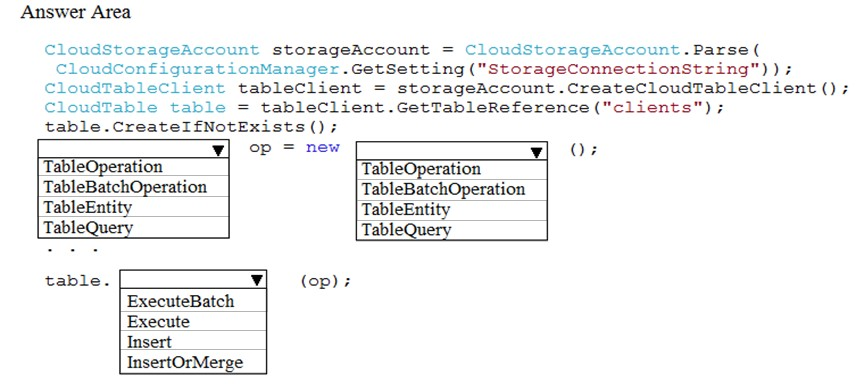
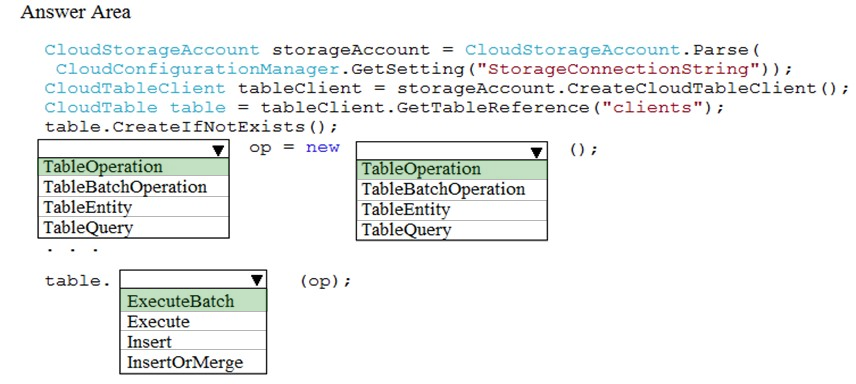
triptimandal01
4 years, 10 months ago