

Note: This question is part of a series of questions that use the same scenario. For your convenience, the scenario is repeated in each question. Each question presents a different goal and answer choices, but the text of the scenario is the same in each question in this series.
You have a Microsoft SQL Server database that contains the following tables.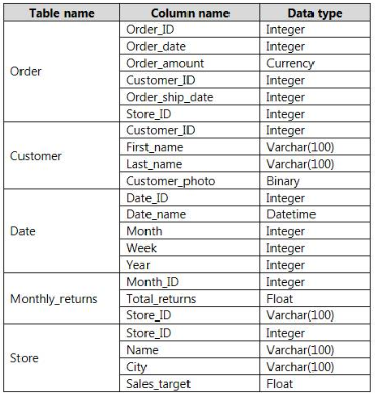
The following columns contain date information:
✑ Date[Month] in the mmyyyy format
✑ Date[Date_ID] in the ddmmyyyy format
✑ Date[Date_name] in the mm/dd/yyyy format
✑ Monthly_returns[Month_ID] in the mmyyyy format
The Order table contains more than one million rows.
The Store table has a relationship to the Monthly_returns table on the Store_ID column. This is the only relationship between the tables.
You plan to use Power BI Desktop to create an analytics solution for the data.
You need to create a chart that displays a sum of Order[Order_amount] by month for the Order_ship_date column and the Order_date column.
How should you model the data?
Orl
Highly Voted 5 years, 11 months agoSteveKarr
5 years, 11 months agoHien
5 years, 10 months agoAnetaK
5 years, 7 months agop_eloy
4 years, 11 months agoBrunobsv
5 years, 7 months agoFrdFrd
4 years, 5 months agoGonza967
Highly Voted 5 years, 6 months agoMar_tin
Most Recent 4 years, 7 months agoMar_tin
4 years, 7 months agoCDL
4 years, 7 months agoMartin_Nbg
4 years, 9 months agoTobi999
4 years, 9 months agotinknerd
4 years, 10 months ago7Zet
4 years, 8 months agoRJM9000
4 years, 11 months agopbia
4 years, 11 months agoPowerLjubica
5 years agoAgustin
5 years ago07071996
5 years, 1 month agoRathish
5 years, 1 month agoDontpanice
5 years, 4 months agoRutRut
5 years, 4 months agoraspberry
5 years, 4 months agomohroshdy
5 years, 6 months agoJohnFan
5 years, 6 months agosaw
5 years, 4 months ago