

HOTSPOT -
You plan to send an email notification to a user when a new file is placed in a specific folder in OneDrive for Business.
For each of the following statements, select Yes if the statement is true. Otherwise, select No.
NOTE: Each correct selection is worth one point.
Hot Area: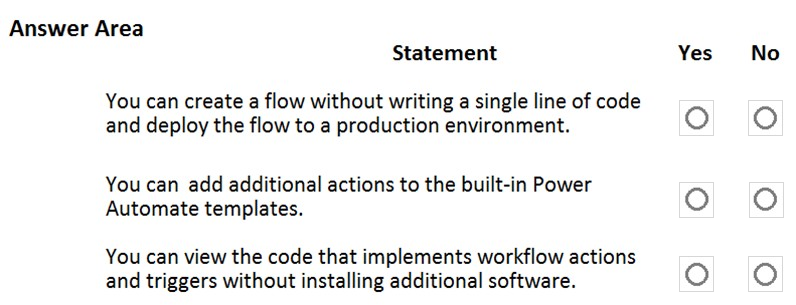
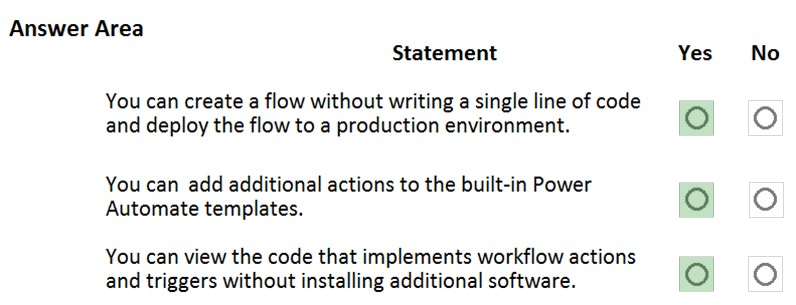
d365developer
Highly Voted 3 years, 7 months agoSnottyPudding
2 years, 10 months agoBucheron
2 years, 11 months agoissou
Highly Voted 4 years agoArneBok
3 years, 12 months agoRally95
3 years, 1 month agormeng
Most Recent 9 months, 1 week agoAK2020
1 year, 2 months agoLee_Tonida
2 years, 3 months agoswati789
2 years, 6 months agoCher19
2 years, 7 months agoMiclarsen
3 years, 2 months agoMiclarsen
3 years, 2 months agoKamal_SriLanka
3 years, 3 months agoLars_W_F
3 years, 6 months agoYeti_Confetti
3 years, 6 months agoLenny001
3 years, 11 months agoLenny001
3 years, 11 months agopowerMaster
3 years, 10 months agoBhanu72
4 years ago