

HOTSPOT -
You are using Microsoft SQL Server data Tools (SSID) to create a SQL Server Information Services (SSIS) package. The package contains a single Data Flow task as shown in the Data Flow exhibit. (Click the Data Flow tab.)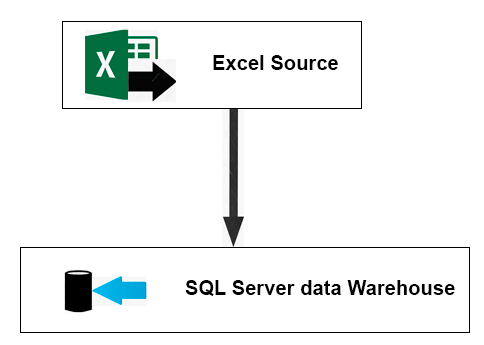
Project properties are provided in the Project Properties exhibit. (Click the Project Properties tab.)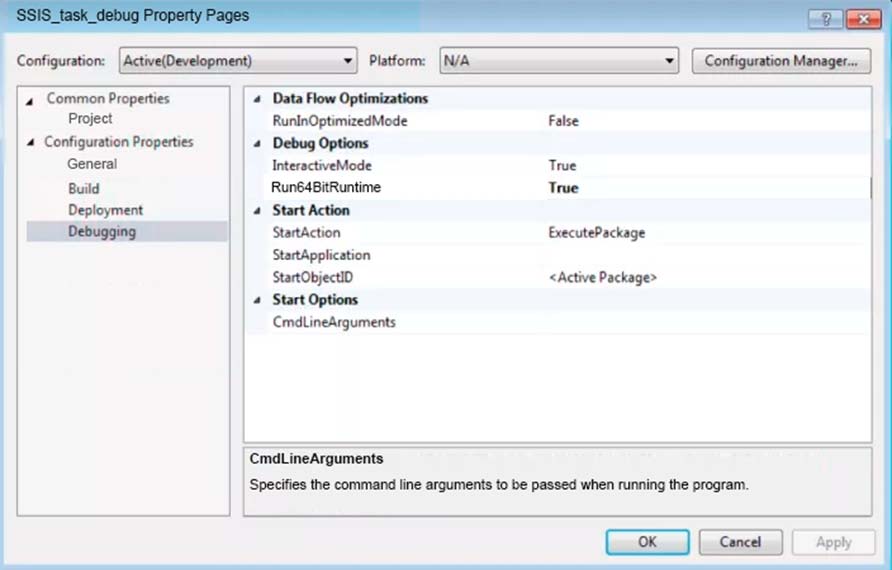
The data flow imports a remote Microsoft Excel file if it exists. You have all of the appropriate permissions to access the file.
The package fails to complete. The error message is shown in the Execution Results exhibit. (Click the Execution Results tab.)
Execution Results -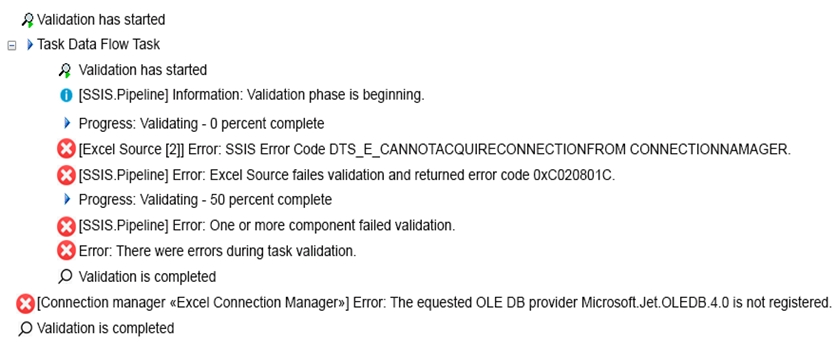
You need to resolve the issue and ensure that you can run the package on a scheduled basis.
For each of the following statements, select Yes if the statement is true. otherwise, select No.
Hot Area: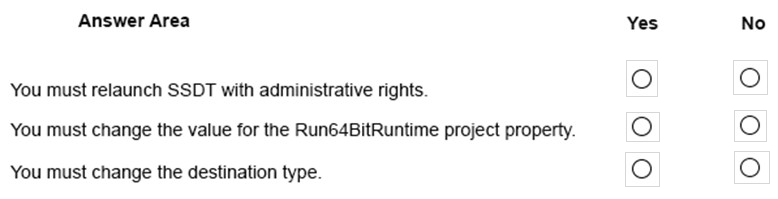
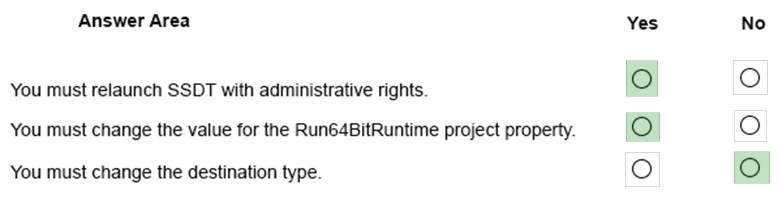
DudeHere
4 years, 7 months agoTrungMyLanTJ
4 years, 6 months agoSlava_bcd81
4 years, 8 months agoAnette
4 years, 10 months agoKartheek285
4 years, 10 months agoCGLUE
4 years, 11 months ago