

Note: This question is part of a series of questions that use the same scenario. For your convenience, the scenario is repeated in each question. Each question presents a different goal and answer choices, but the text of the scenario is exactly the same in each question in this series.
Your network contains an Active Directory domain named contoso.com. The functional level of the forest and the domain is Windows Server 2008 R2.
The domain contains the servers configured as shown in the following table.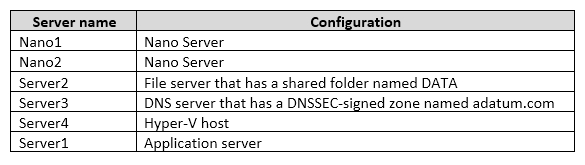
All servers run Windows Server 2016. All client computers run Windows 10.
You have an organizational unit (OU) named Marketing that contains the computers in the marketing department. You have an OU named Finance that contains the computers in the finance department. You have an OU named AppServers that contains application servers. A Group Policy object (GPO) named GP1 is linked to the Marketing OU. A GPO named GP2 is linked to the AppServers OU.
You install Windows Defender on Nano1.
You need to disable SMB 1.0 on Server2.
What should you do?
Timock
4 years, 5 months agomadsa
4 years, 5 months agoM_11
4 years, 6 months agoM_11
4 years, 6 months agodumpmaster
4 years, 5 months agoSamsOtro
4 years, 7 months agoKamikazekiller
4 years, 10 months agoKidCastaldo
4 years, 7 months ago