

HOTSPOT -
A company implements Dynamics 365 Sales to manage sales prospects.
A salesperson must create a customer record for a new client in Dynamics 365 Supply Chain Management.
You need to create a sales order from an existing quote.
What should you do? To answer, select the appropriate options in the answer area.
NOTE: Each correct selection is worth one point.
Hot Area: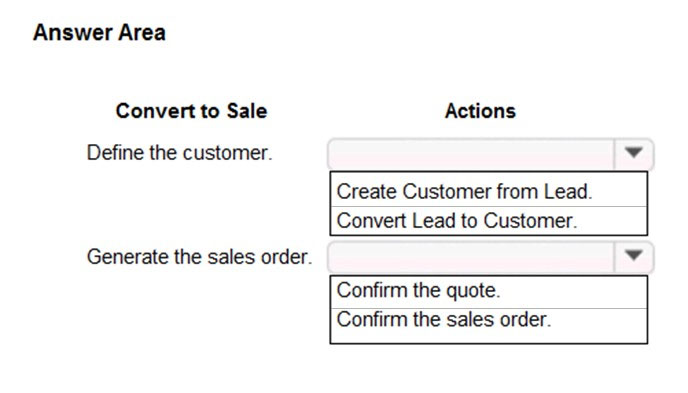
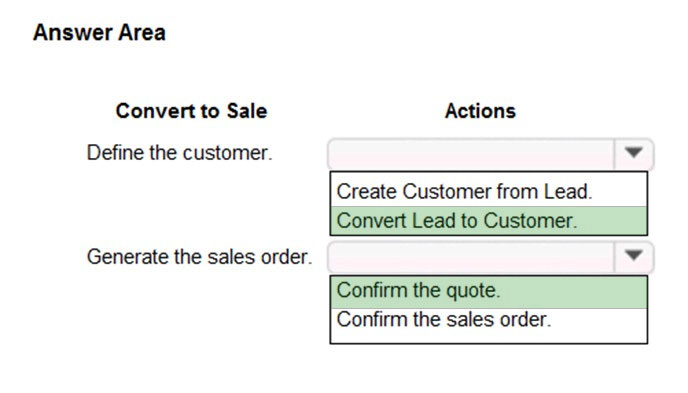
75a0975
10 months, 1 week agopython123
1 year, 8 months agobromark10
2 years, 2 months agoMPI99
2 years, 3 months agoYugene
2 years, 6 months agoKALMER
3 years, 1 month agoKALMER
3 years, 1 month agoPrzemoK
3 years, 2 months agoBilal_Kashmiri
3 years, 4 months agotimmy2t
3 years, 5 months agoKarl127
3 years, 6 months agoPir
4 years, 7 months agostefro85
4 years, 11 months agoShoah
4 years, 11 months ago