

HOTSPOT -
You have a query that uses a Microsoft Excel data source. The data source contains the following table.
You need the data to appear as shown in the following table.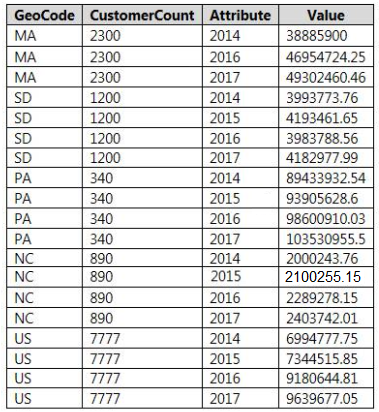
What should you do? To answer, select the appropriate options in the answer area.
NOTE: Each correct selection is worth one point.
Hot Area: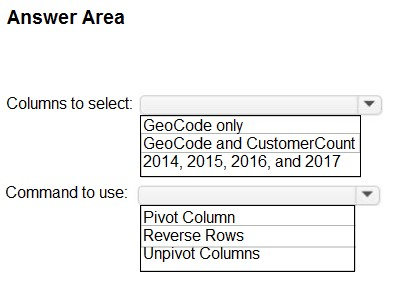
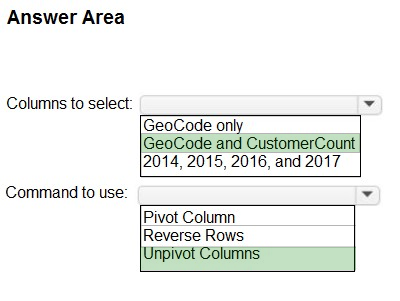
Orl
Highly Voted 5 years, 9 months agoSteveKarr
Highly Voted 5 years, 9 months agoLhouss
Most Recent 4 years, 5 months agoeug45
4 years, 8 months agoSatyapn9
4 years, 9 months agoSatyapn9
4 years, 9 months agoSim
4 years, 11 months agosumitmalik
4 years, 11 months agocoupet
5 years agoMitch0416
5 years agoSibbel
5 years, 2 months agomohroshdy
5 years, 4 months agoJohnFan
5 years, 5 months agoXpeeR
5 years, 5 months agotwane
5 years, 8 months agoHien
5 years, 9 months ago