

HOTSPOT -
Your network contains an Active Directory domain named contoso.com.
You have several Windows PowerShell scripts that execute when client computers start.
When a client computer starts, you discover that it takes a long time before users are prompted to log on.
You need to reduce the amount of time it takes for the client computers to start. The solution must not prevent scripts from completing successfully.
Which setting should you configure?
To answer, select the appropriate setting in the answer area.
Hot Area:
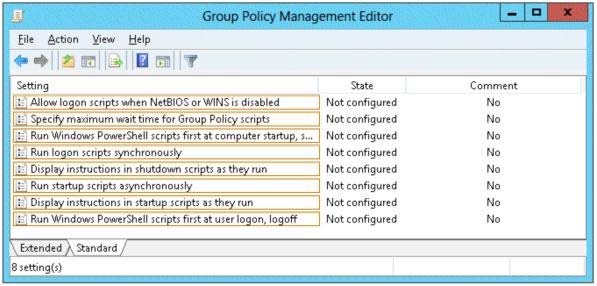
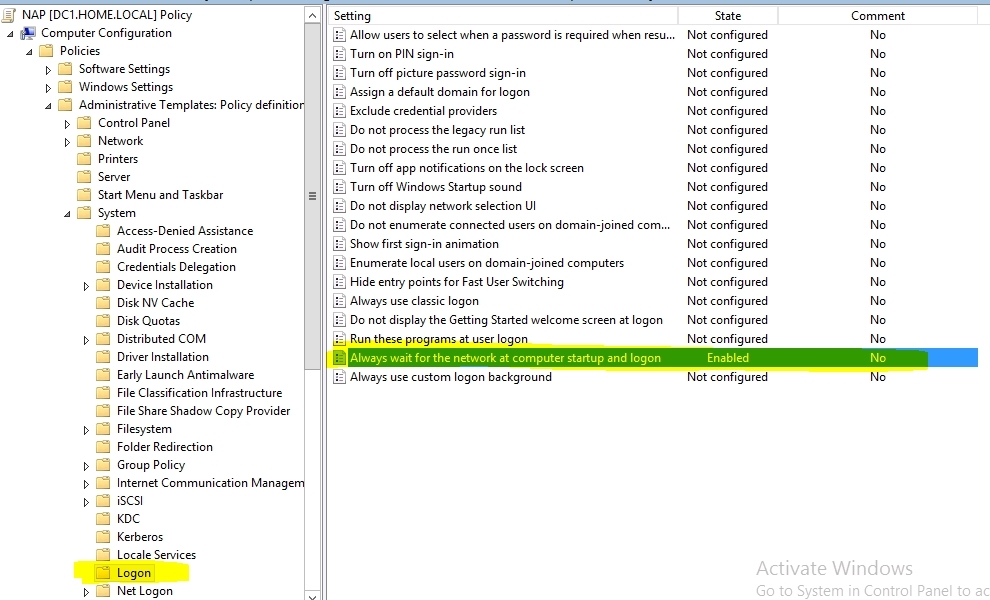 http://technet.microsoft.com/en-us/magazine/gg486839.aspx http://technet.microsoft.com/en-us/magazine/gg486839.aspx http://technet.microsoft.com/en-us/library/cc958585.aspx
http://technet.microsoft.com/en-us/magazine/gg486839.aspx http://technet.microsoft.com/en-us/magazine/gg486839.aspx http://technet.microsoft.com/en-us/library/cc958585.aspx
Shaunyshaun
4 years, 5 months agoms70743
4 years, 10 months agoms70743
4 years, 10 months ago