

You have a Power BI Desktop project that has the model shown in the exhibit. (Click the Exhibit tab.)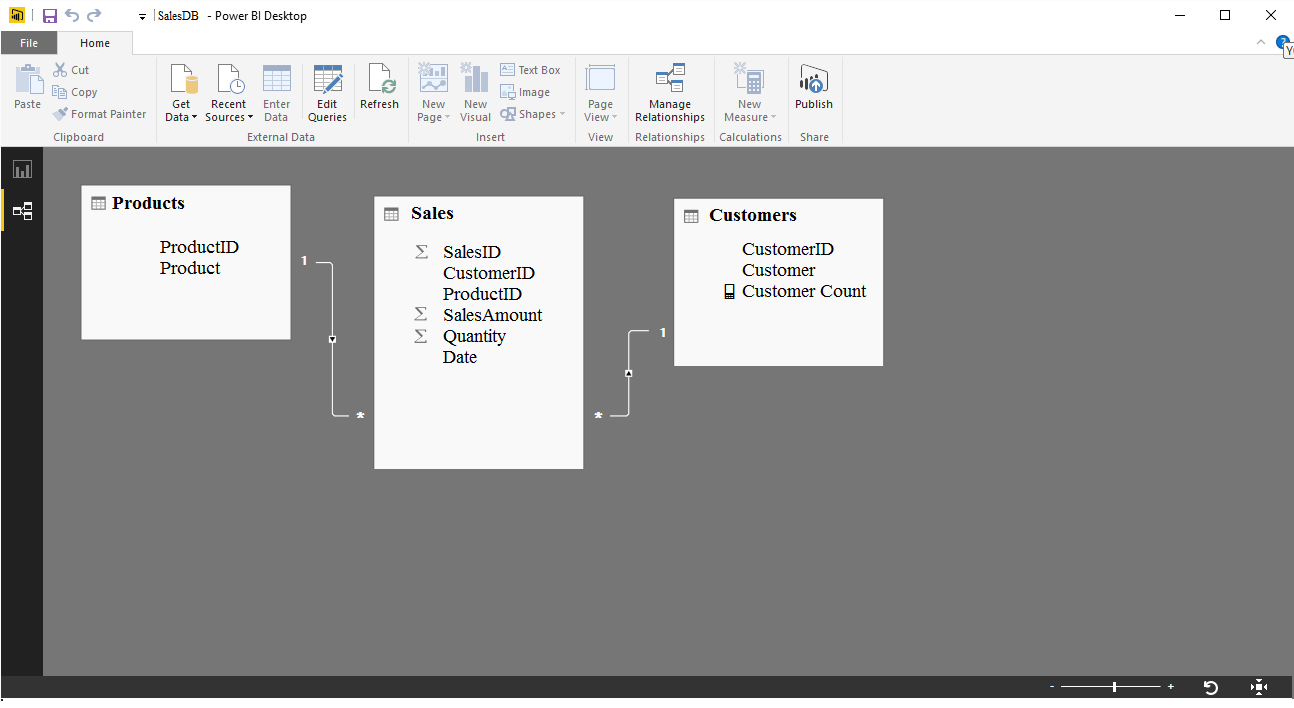
Customer Count is a measure that uses the CountRows function to calculate the number of customers.
You create a table visualization that displays ProductID, Product, and Customer Count.
When you view the table, you discover that Customer Count always displays the total number of customers instead of the number of customers who purchased the product.
You need to ensure that the table visualization displays the number of customers who purchased each product.
What should you do?
SteveKarr
Highly Voted 5 years, 11 months agoHien
Highly Voted 5 years, 10 months agonemanjaandic
Most Recent 4 years, 4 months agoLhouss
4 years, 6 months agoCDL
4 years, 7 months agoMar_tin
4 years, 7 months agoVi1125
4 years, 8 months agokiarraa
4 years, 8 months agoMo2011
4 years, 10 months agoNmak
4 years, 10 months agovcyc
4 years, 11 months agoEchicken69
4 years, 12 months agoYip
5 years agoSamuelZhang
5 years, 1 month agoOutsider
5 years, 1 month agoavnish26
5 years, 2 months agoamar111
5 years, 2 months ago