

DRAG DROP -
From Power BI service, you publish an app that contains one dashboard and one report. Q&A is enabled on the dashboard.
In Q&A, a user types the query count of clients and fails to receive any results. The user then types the query count of subscribers and receives the expected results.
You need to ensure that the user can use both queries to receive the same results.
Which four actions should you perform in sequence? To answer, move the appropriate actions from the list of actions to the answer area and arrange them in the correct order.
Select and Place: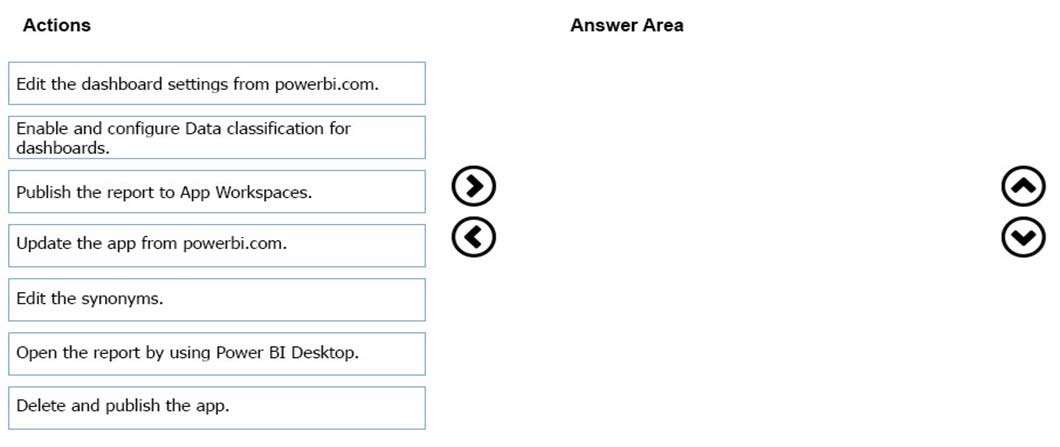
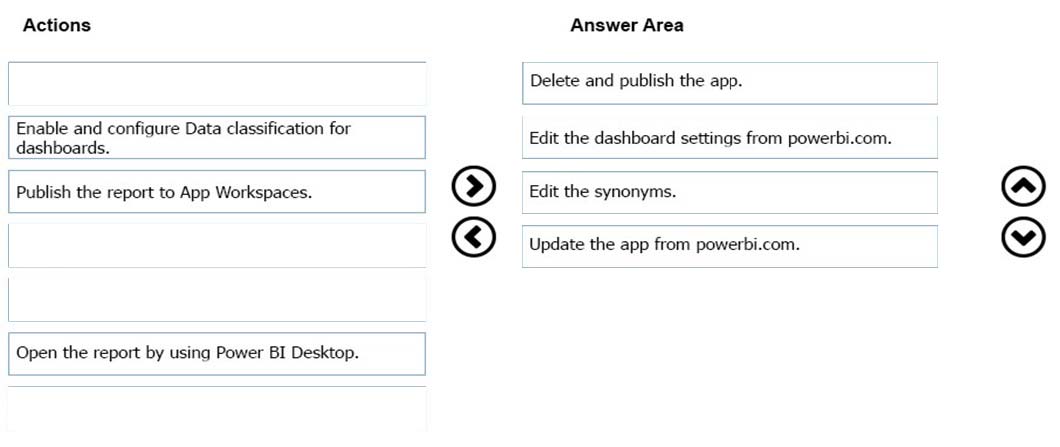
SteveKarr
Highly Voted 5 years, 11 months agoDirk
5 years, 4 months agoEnkuliche
Most Recent 1 year, 9 months agoLhouss
4 years, 7 months agokyliek7
4 years, 7 months agoRajGoy
4 years, 8 months agoCDL
4 years, 8 months agoKR1998
4 years, 9 months agoRAshok
4 years, 11 months agoNiGi
4 years, 12 months agoOnkar26
5 years agoArmstee
5 years, 1 month agoamar111
5 years, 2 months agolozqt
5 years, 4 months agoEchicken07
5 years, 3 months agoSeyed
5 years, 5 months agomohroshdy
5 years, 6 months agoTof
5 years, 9 months agoJohnFan
5 years, 6 months agoHien
5 years, 10 months agoJohnFan
5 years, 6 months ago